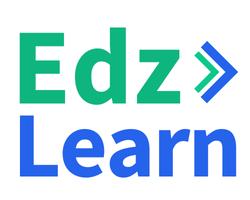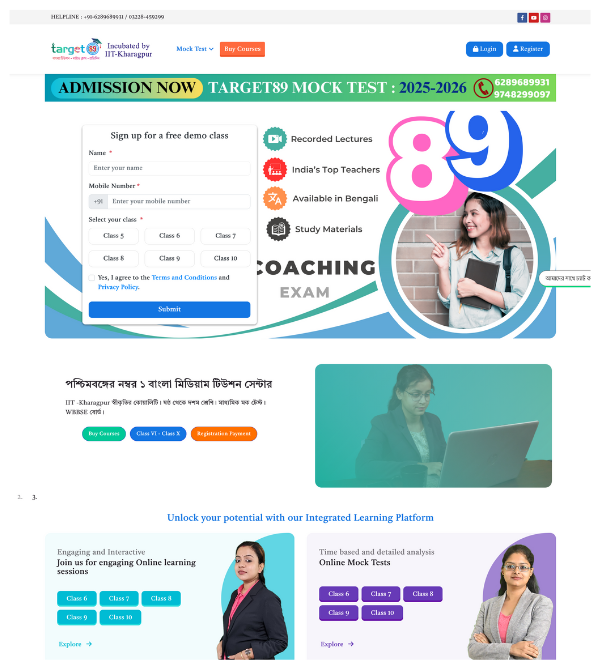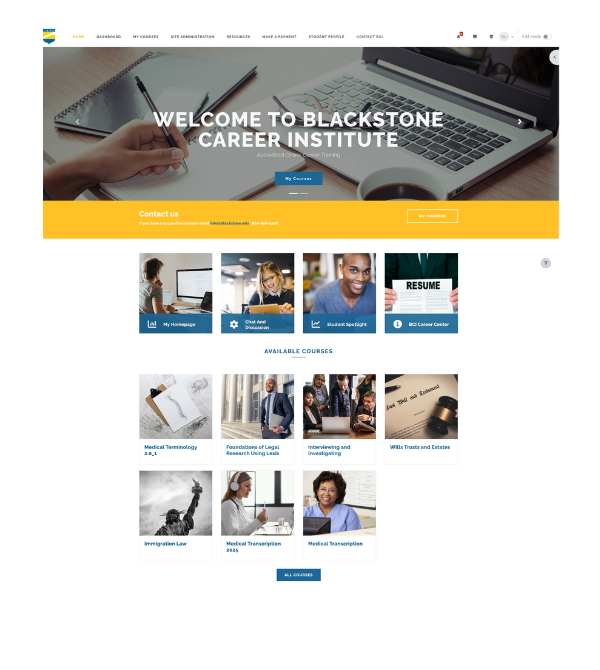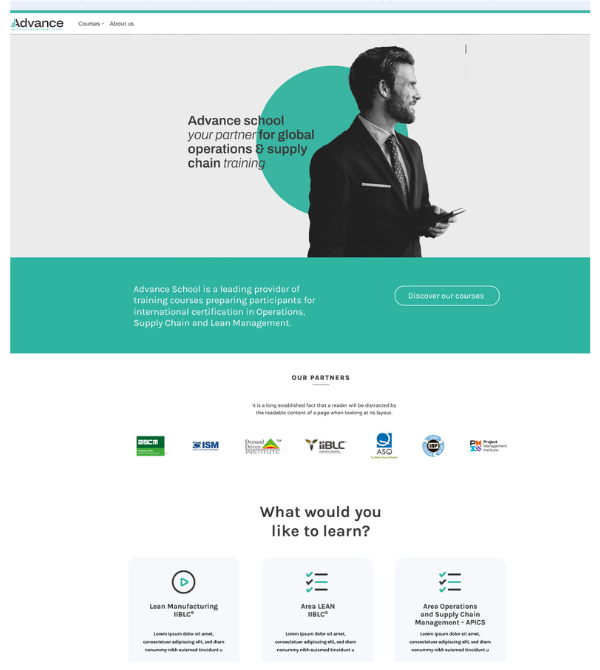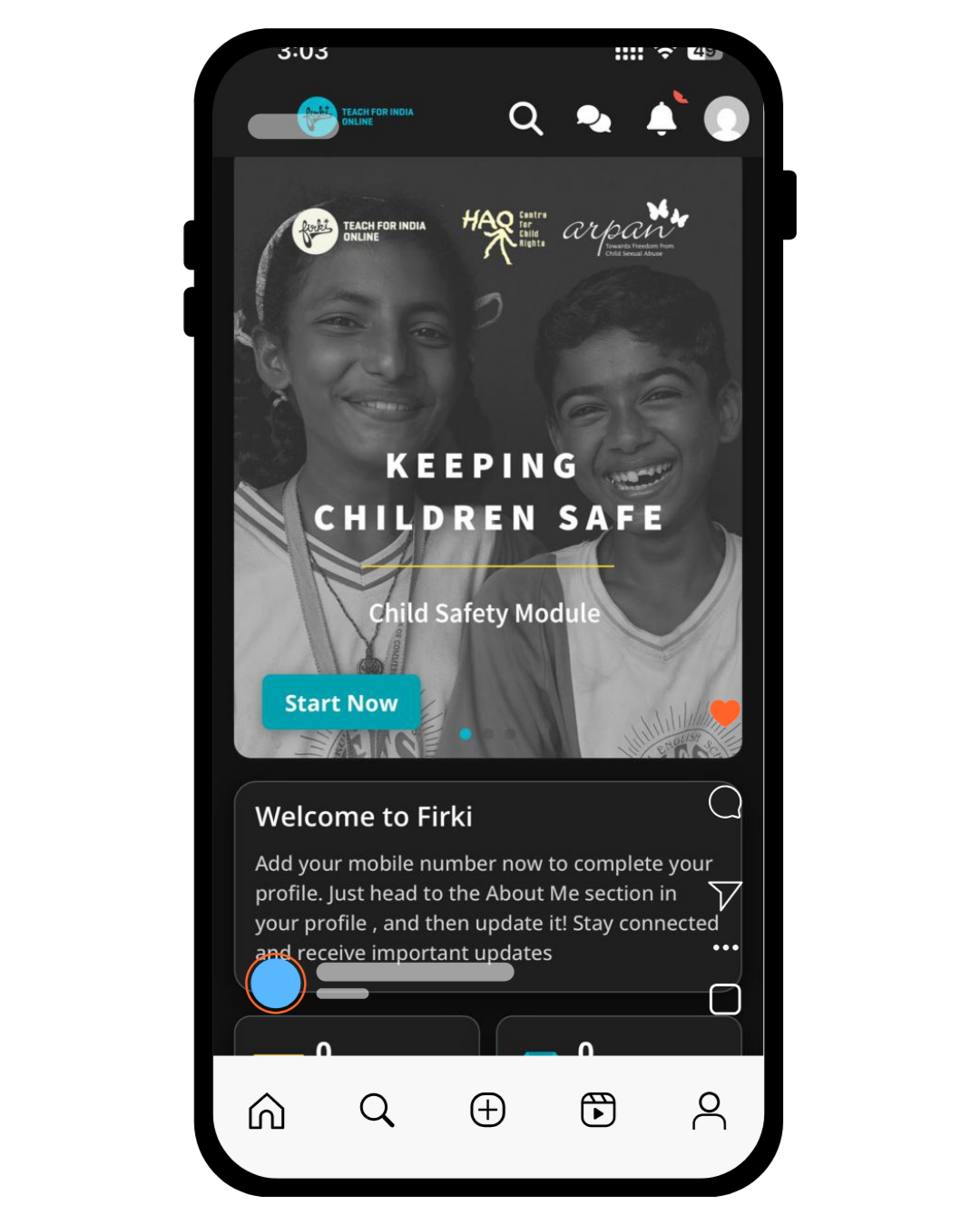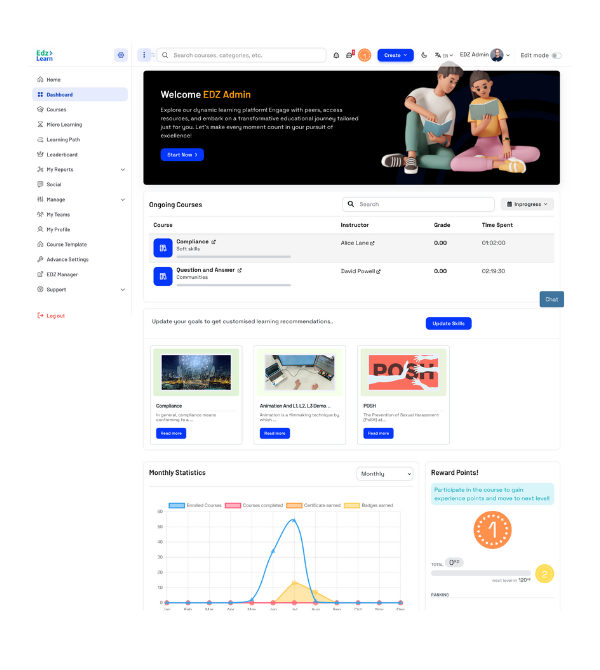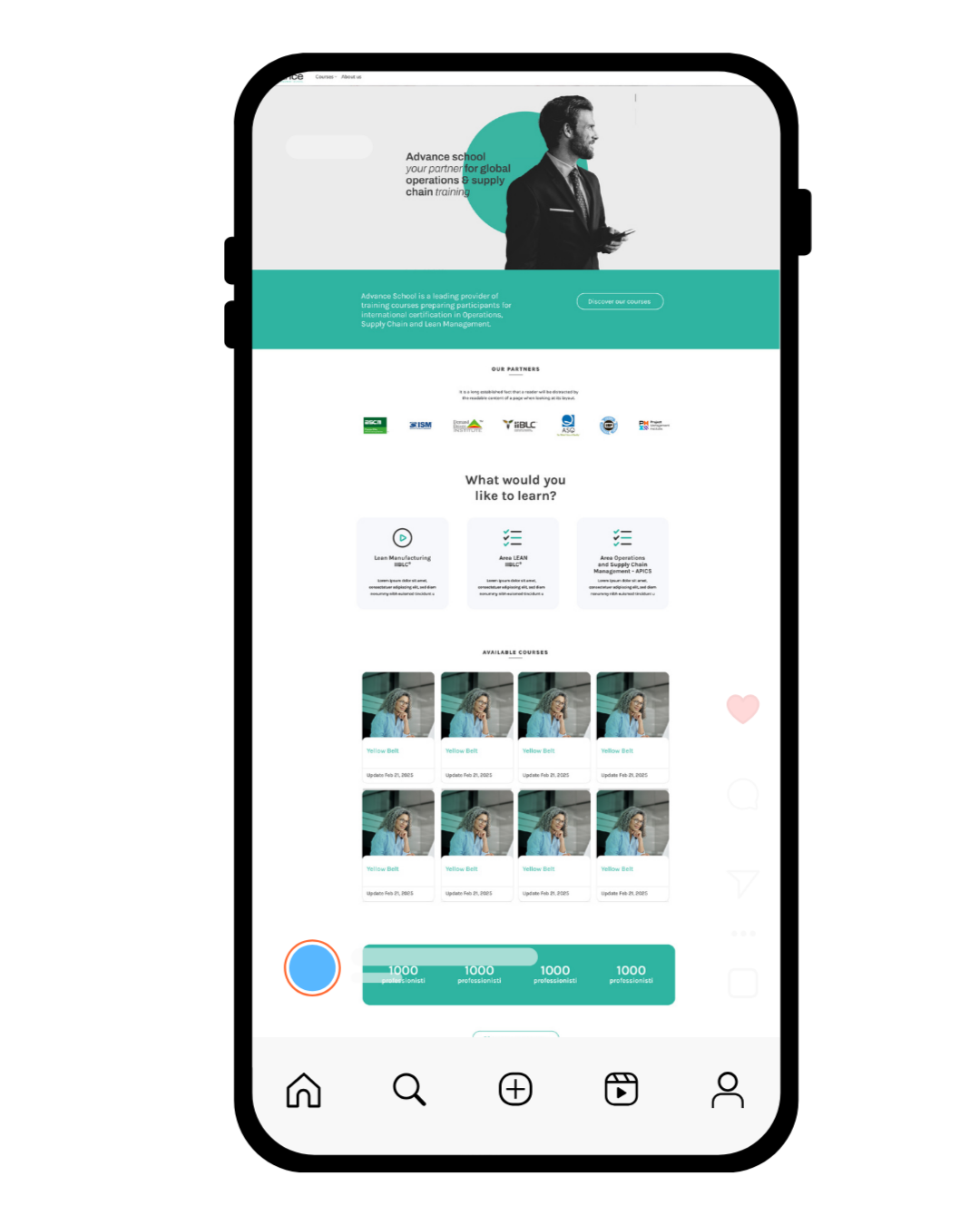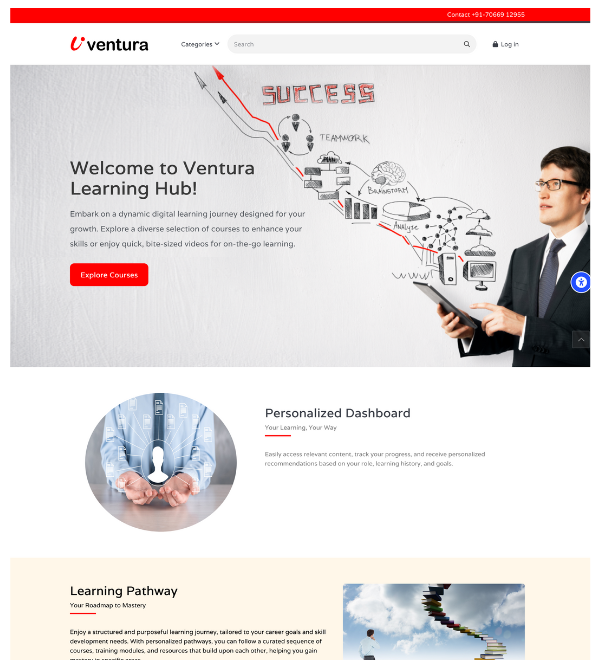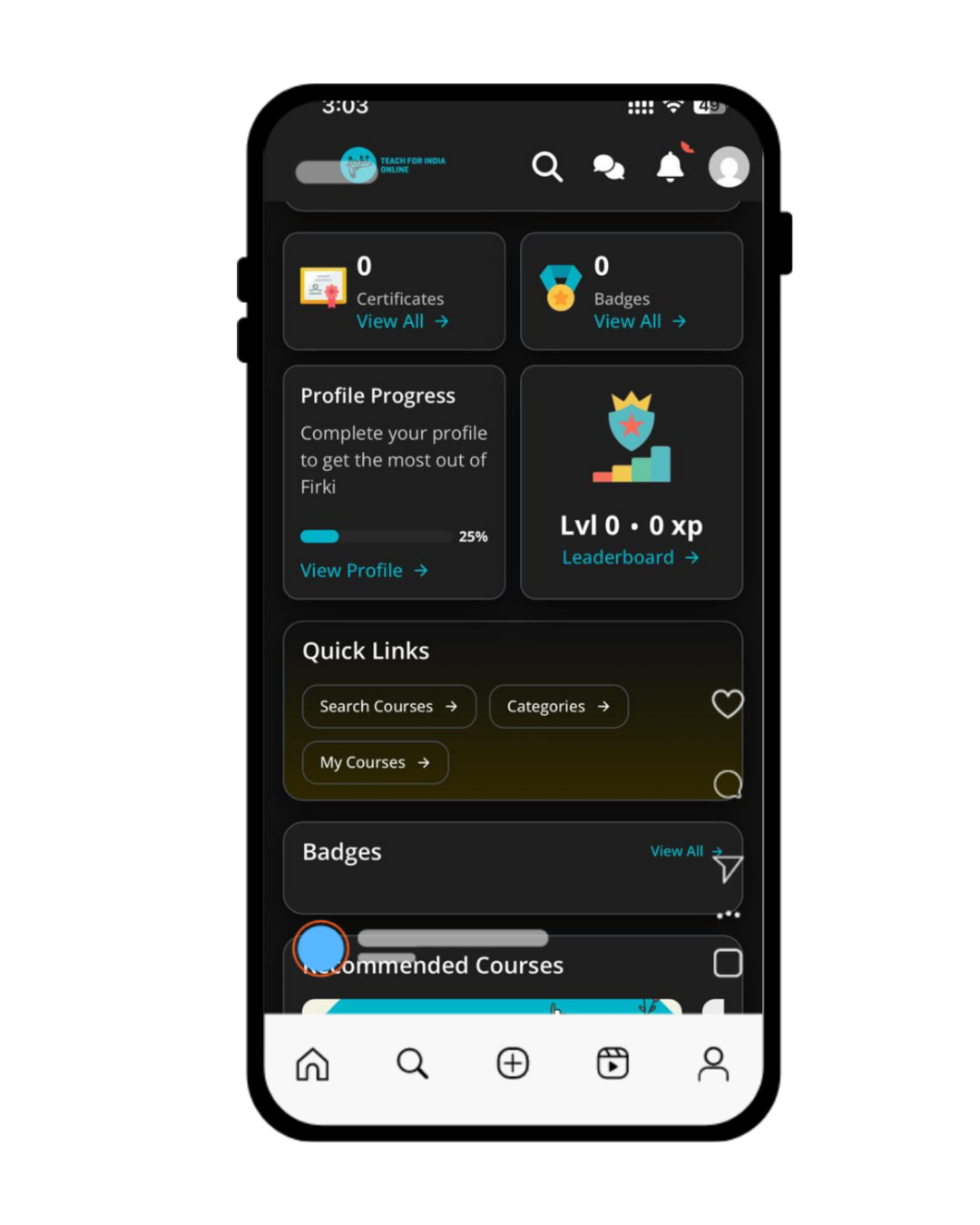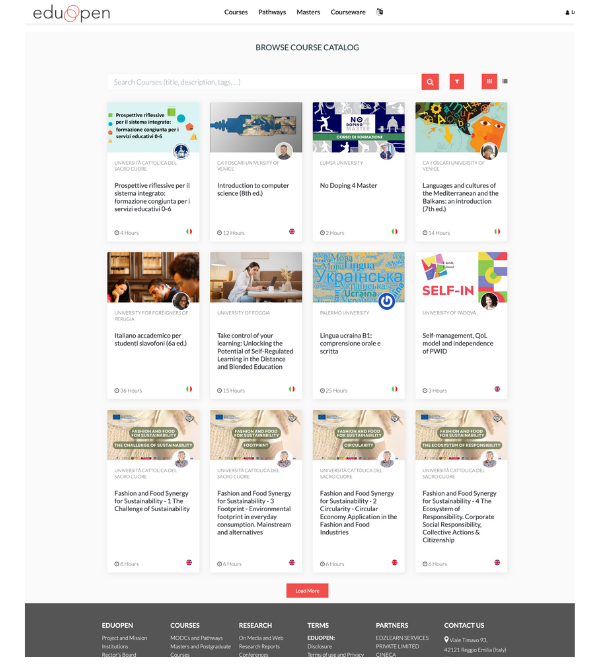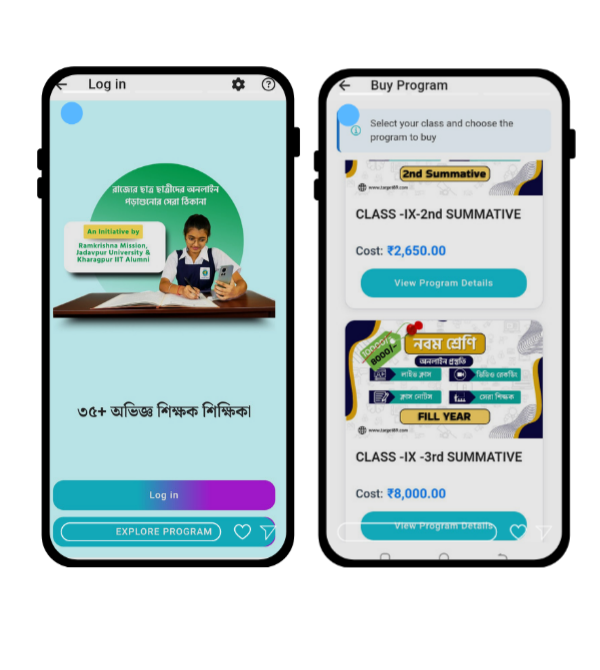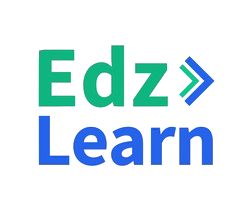In the ever-evolving world of digital education and corporate training, flexibility is not just a feature—it’s a necessity. Organizations are no longer dealing with a single group of learners with identical needs. They’re catering to diverse audiences: employees from different departments, students from different faculties, clients from different industries. This is where the concept of a Multiple Environment Portal within a Learning Management System (LMS) emerges as a game-changing solution.
So, what exactly does this feature offer, and why is it crucial for modern-day learning? Let’s explore.
What Is a Multiple Environment Portal in an LMS?
A Multiple Environment Portal allows you to create and manage multiple, separate learning environments within a single LMS platform. Think of it as having various mini-LMS setups—each tailored to a unique user group, with customized branding, content, structure, and permissions—yet all maintained under one master system.
Each environment (also called a “tenant” in some systems) operates independently but benefits from the overall infrastructure and admin controls of the main LMS.
Why Organizations Need It
Organizations across sectors—be it education, enterprise, or consulting—often need to deliver different types of training to different groups. Here’s why having one-size-fits-all simply doesn’t work:
- Departments have different learning goals.
- Clients demand tailored experiences.
- Students need faculty-specific learning flows.
- Language preferences and branding vary across geographies.
This diversity in demand calls for an LMS feature that can adapt quickly and efficiently. That’s where the multiple environment portal plays a vital role.
Key Features of a Multiple Environment Portal
1. Custom Branding Per Environment
Each portal can have its own logo, theme colors, and welcome messages. This is especially valuable for external training or partner programs where brand consistency matters.
2. Dedicated Course Structures
Courses and learning paths can be unique to each environment, without overlapping with other groups. This ensures that learners only see content relevant to them.
3. Role-Based Access and User Control
Admins can assign different roles (like trainers, reviewers, HR heads) per environment, giving them only the control they need. You can even restrict visibility of users between portals.
4. Centralized Admin Panel
Even though the environments are independent in operation, they can all be monitored and controlled from a unified backend. This streamlines updates, reporting, and compliance.
5. Segregated Analytics and Reporting
With data split by environment, you can easily track performance, engagement, and completion rates by group—helping you make better data-driven decisions.
6. Scalable Structure
Need to onboard a new client or launch a new department’s training wing? Just spin up a new portal without disrupting anything else.
Top Benefits for Businesses and Institutions
✅ Tailored Learning Experiences
Every learner gets a personalized interface and journey. No distractions, no confusion—just relevant training content.
✅ Faster Onboarding and Deployment
Pre-configured templates for environments mean you can launch training initiatives in days, not weeks.
✅ Cost-Efficient Management
Instead of investing in multiple LMS platforms, you manage everything in one place—saving time, money, and effort.
✅ Greater Client Satisfaction
For service-based companies offering client training, branded environments enhance professionalism and increase customer satisfaction.
✅ Streamlined Compliance and Tracking
Because learning and performance are tracked per environment, you stay audit-ready and can generate accurate compliance reports anytime.
Ideal Use Cases Across Industries
- Educational Institutions – Separate portals for each department or course batch. Engineering, Arts, Commerce—all can run their own syllabus without cross-contamination.
- Corporate Enterprises – HR, Sales, and Operations teams can each have their own portal with role-specific training content.
- Training Companies – Serve multiple clients with their own portals, each with custom branding and learning paths.
- Government & NGOs – Train different citizen groups or departments through isolated portals, while keeping everything centrally controlled.
Are There Any Challenges?
While the multiple environment portal feature is a powerhouse, it does come with some considerations:
- Initial Setup Can Be Complex – Configuring separate environments requires planning to avoid overlap or confusion.
- Requires Skilled Admins – Managing multiple portals is efficient but needs trained personnel to ensure accuracy.
- Data Storage Must Be Well-Structured – With many environments generating data, your reporting and storage architecture must be optimized.
However, with the right support and a user-friendly LMS, these challenges are minor compared to the massive benefits.
Conclusion: A Future-Proof Feature for Dynamic Learning Needs
As education and training become increasingly personalized, LMS platforms must evolve to match this demand. The Multiple Environment Portal feature is no longer just a “nice-to-have”—it’s a strategic necessity for organizations that juggle diverse learners, departments, or clients.
This feature ensures that you’re not just delivering learning—you’re delivering the right learning, to the right people, in the right way.
Whether you’re an institution managing different academic streams, a corporation offering department-specific learning, or a training provider serving multiple clients—a multiple environment LMS gives you the power, control, and flexibility to scale without chaos.
Now is the time to step into the future of learning. If your LMS doesn’t support multiple environment portals yet, you might just be training the past instead of the future.
This Blog is Written By Ritika Saxena,
Content Writer and Social Media Manager At
Edzlearn Services PVT LTD.
For More Information Connect With Her on Linkedin : https://www.linkedin.com/in/ritika-saxena0355/
Read our Recent Blogs: https://edzlms.com/blogs/
Download our Recent Case Study: https://edzlms.com/case-study/For anything related to LMS, feel free to reach out or book an appointment at : https://calendly.com/edzlms/30min.