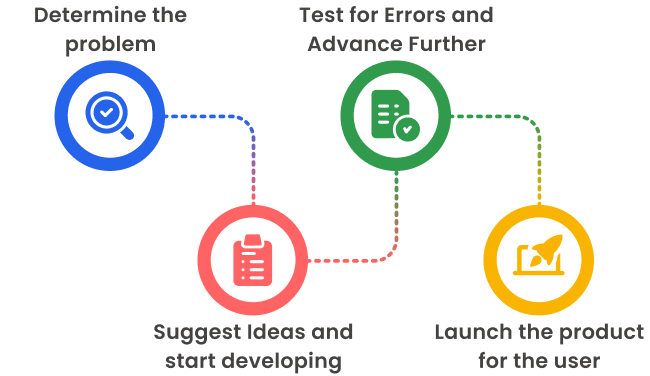MANAGE USERS
Effortless User Management with EdzLMS
Managing users efficiently is a crucial aspect of any Learning Management System (LMS), and EdzLMS excels in providing robust and versatile user management features. With our platform, administrators can easily handle user onboarding, management, and updates through various intuitive methods.

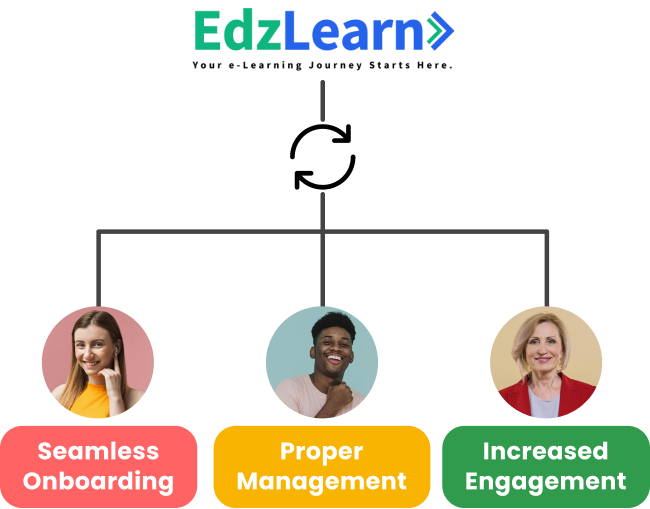
Let EdzLMS makes you more productive
User Management : By leveraging these powerful user management features, EdzLMS ensures that administrators can efficiently handle all aspects of user onboarding, maintenance, and engagement, leading to a more organized and productive learning environment.
Many ways to add users
Bulk upload
EdzLMS allows administrators to add thousands of users simultaneously by uploading a simple spreadsheet. All that's required is an email address for each user. This bulk upload feature streamlines the onboarding process, saving time and reducing administrative workload, making it ideal for large organizations or educational institutions with extensive user bases.
Automation of user onboarding
EdzLMS can connect with your HRIS or CRM systems to auto-import users. This integration ensures that any new user added to your HRIS or student directory, LDAP is automatically created in the LMS. This background synchronization eliminates the need for manual updates, ensuring that your LMS user base is always current and reflective of your organization's HR records.
Manual registrations
EdzLMS provides a manual creation option. Administrators can create individual user accounts on-the-fly, offering flexibility for unique situations such as guest access or temporary employees
User self-registration
EdzLMS supports user self-registration, allowing you to tailor the registration process to your organization's needs. This feature can be configured to be as open or restricted as desired. For instance, companies can enable public self-sign-up for training courses, making it convenient for users to register themselves, or restrict access to specific domains or invite-only scenarios to maintain control over who joins the LMS.
Integration with third-party user directory
If you use an employee directory like LDAP, Shibboleth, or Microsoft Azure, you can integrate it seamlessly to eliminate manual management. Additionally, social logins such as “Login with Facebook,” “Login with Google,” and “Login with LinkedIn” are also supported for easy access.
Cohorts and group users
Our EdzLMS simplifies the process of organizing users into groups based on departments, teams, or learning needs. Administrators can create and manage groups, assign courses, and track progress at a group level. This feature is particularly useful for delivering targeted training and managing large-scale learning initiatives.

AIMA uses cohorts and groups to organize
their learners by business, product, and role.
Provide more personalized content, more rewards, and more attention to your specific group of learners

Customizable User Roles and Permissions
Create customized roles with certain permission based on your need. You can create as many as you need and then utilize those roles to bring in more efficiency into the system
Administrator
Super admins have full control, managing everything from users and courses to roles and settings. EdzLMS empowers them with intuitive tools to efficiently oversee and optimize the learning environment.
Instructor/Tutor
Instructors manage their own courses, upload content, create quizzes, engage with learners, and grade assessments. EdzLMS provides a seamless platform for them to enhance student engagement and streamline course management.
Manager
Managers assist in delegating tasks, and overseeing specific courses or categories for better control. EdzLMS helps managers by offering detailed analytics and reporting tools to track progress and ensure smooth operation.
Learner
Learners are at the heart of EdzLMS. They can access courses and content, and track their progress. EdzLMS provides an engaging and user-friendly platform to help them reach their learning goals efficiently.
Teaching assistants and Report managers
Teaching assistants:This role is crucial in a university setup, it helps to save time, delegate the marking of assignments, and check forums and answers. The real tutor can delegate many things to his role.
Reporting managers: This role can generate reports at every level such as course, cohort, quiz, assignment, completion, and time spent, and send them to the respective audience.
Explore all features
Have more queries, check out these details
All you need, is EdzLMS
Make an interactive learning platform using EdzLMS today.
For more, see the EdzLMS product overview.