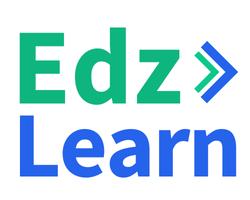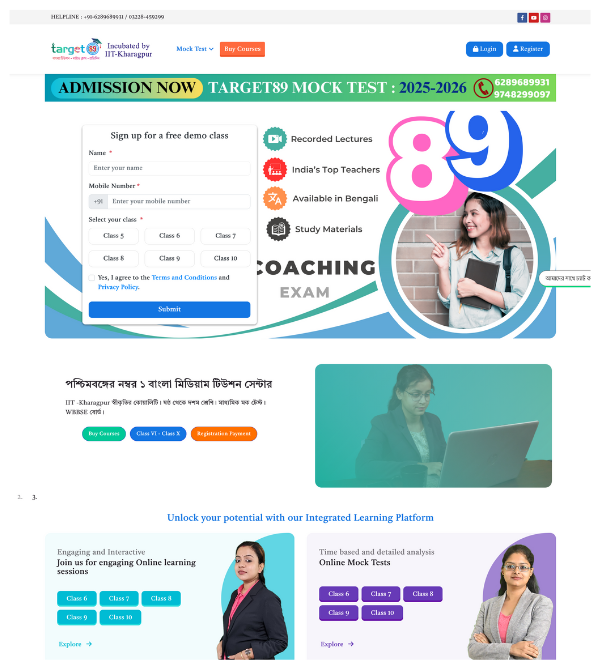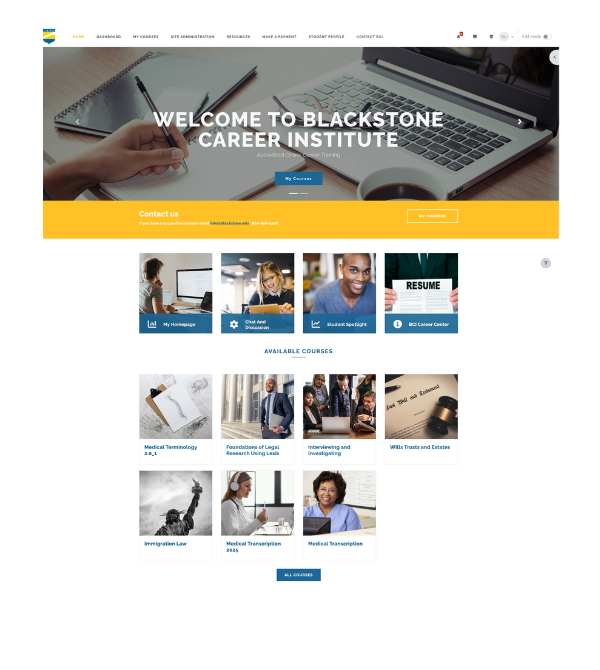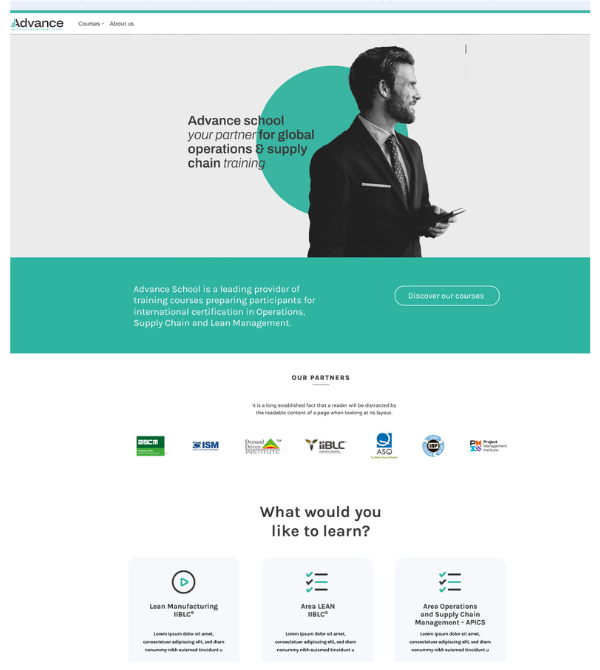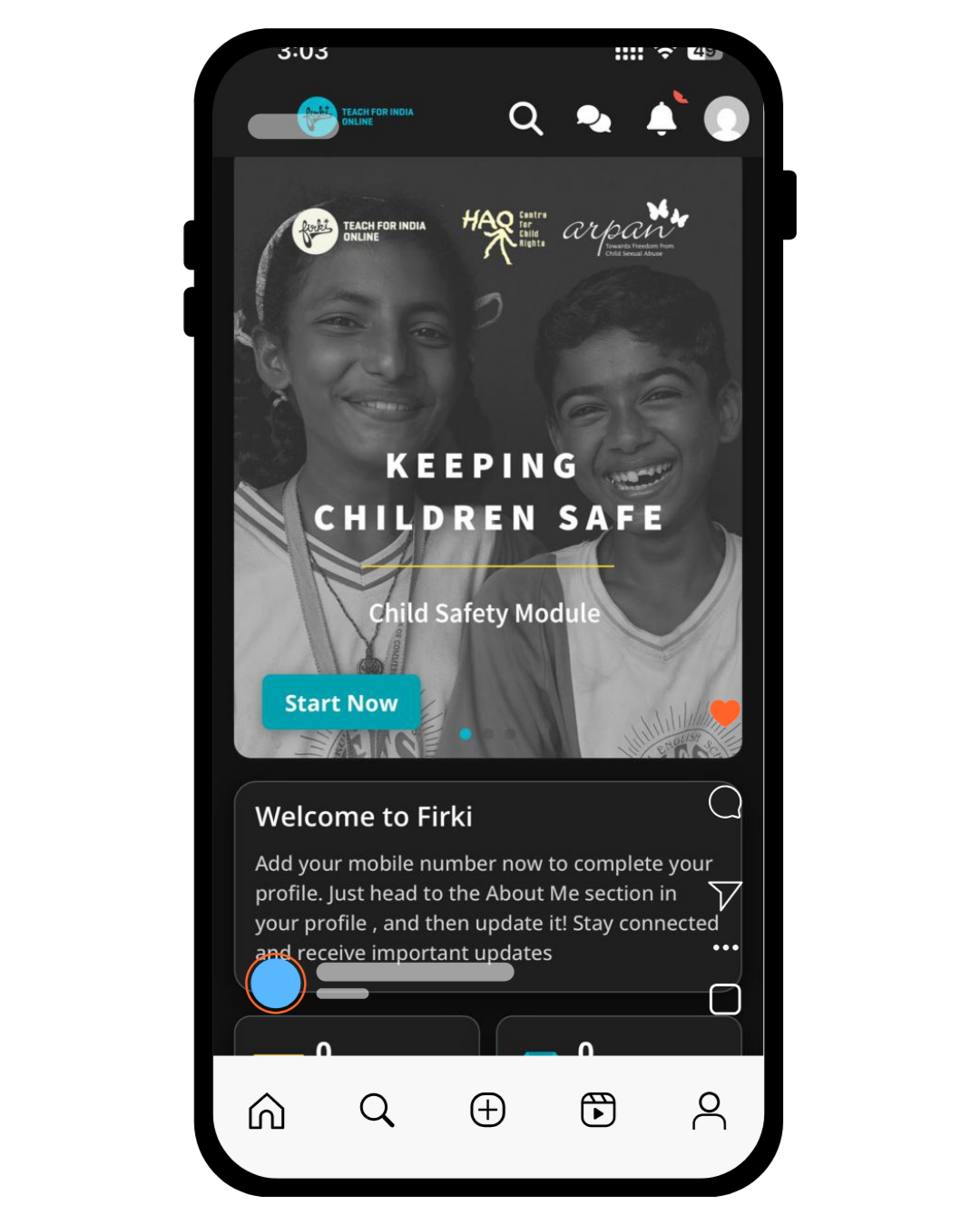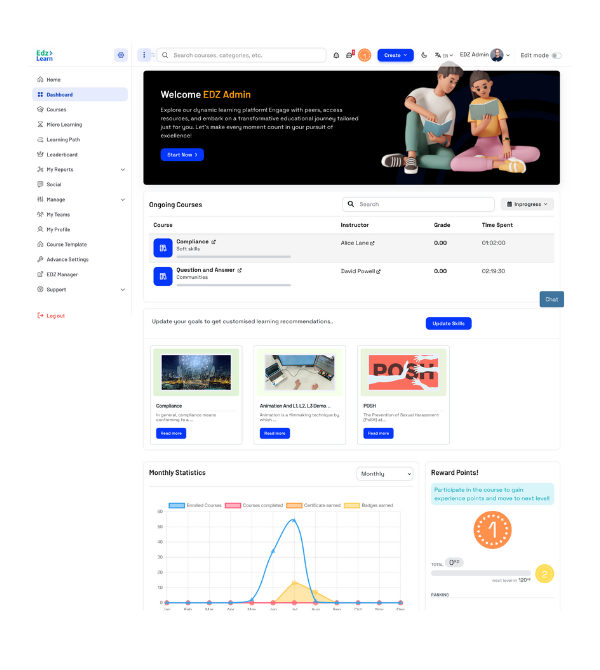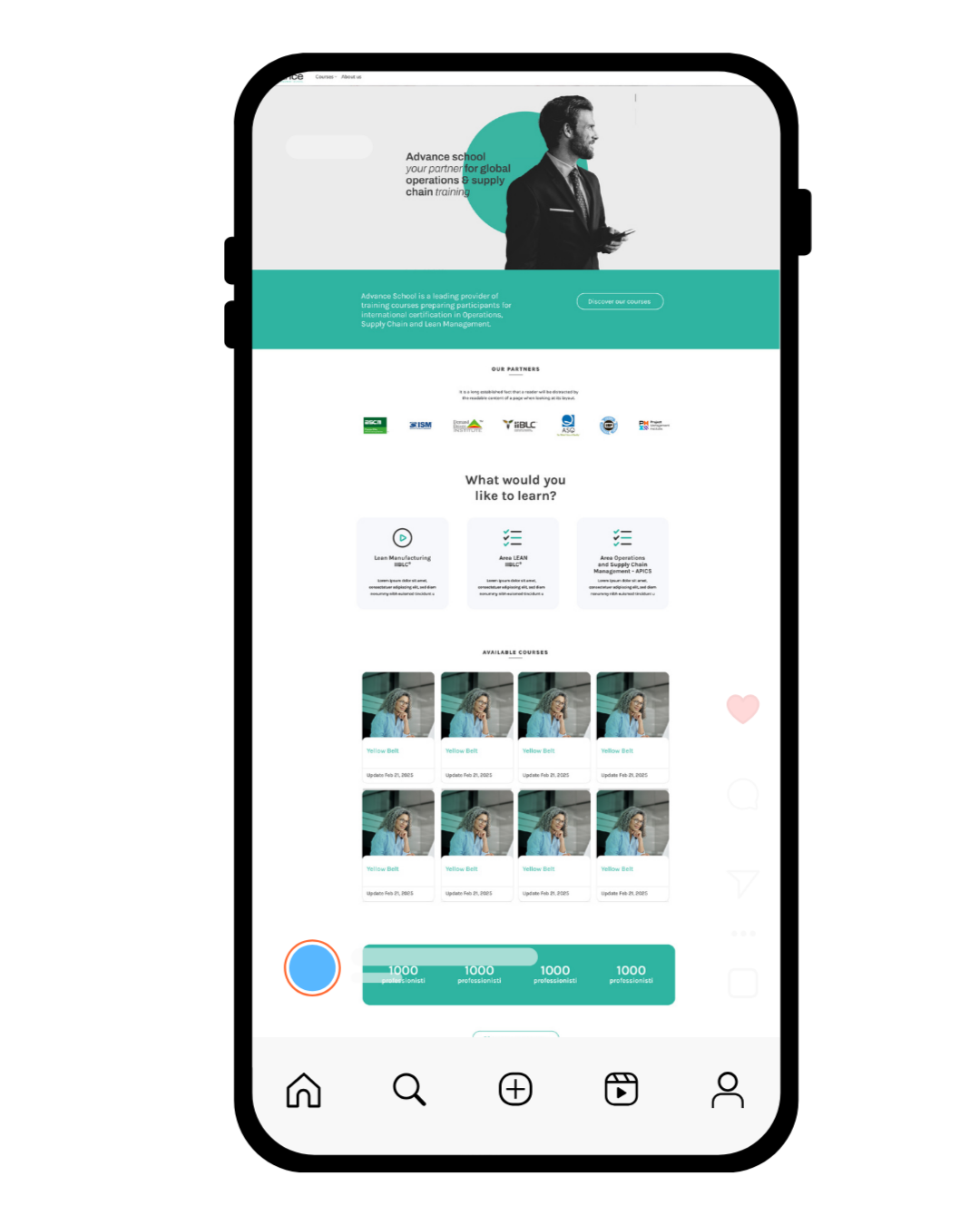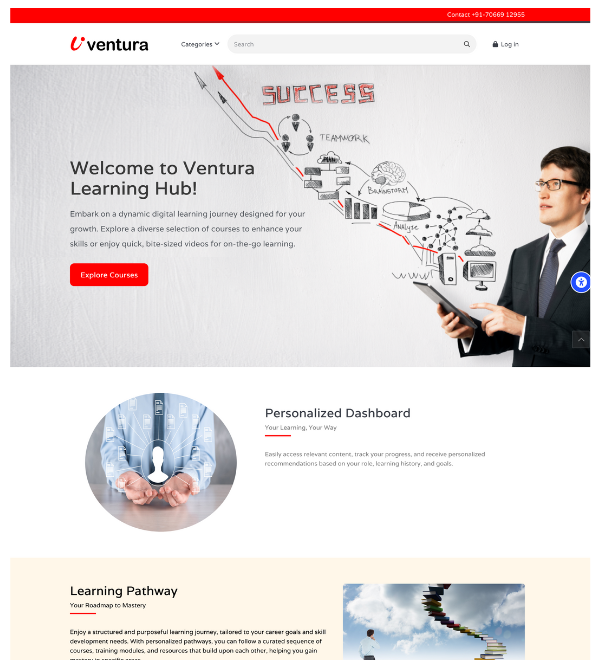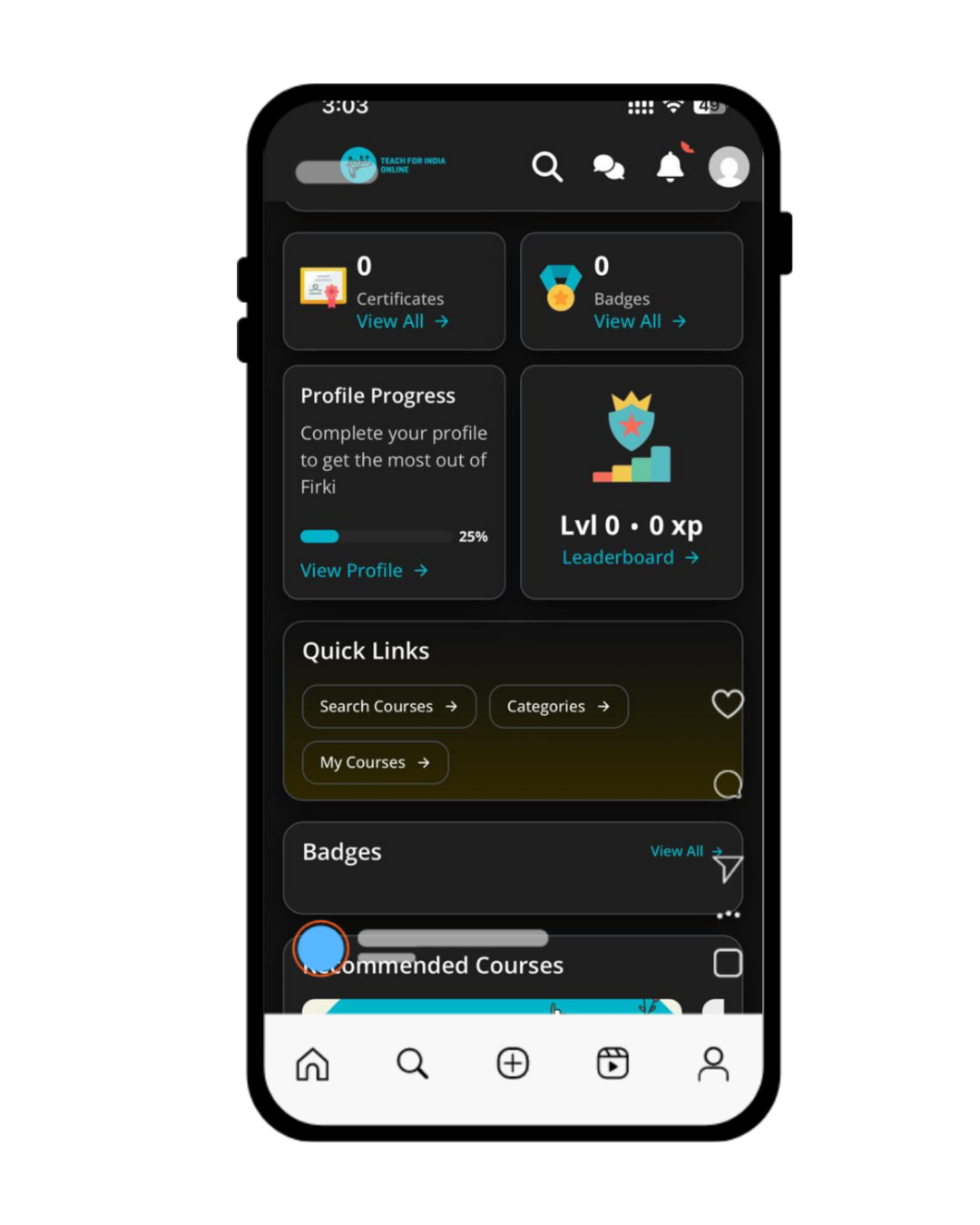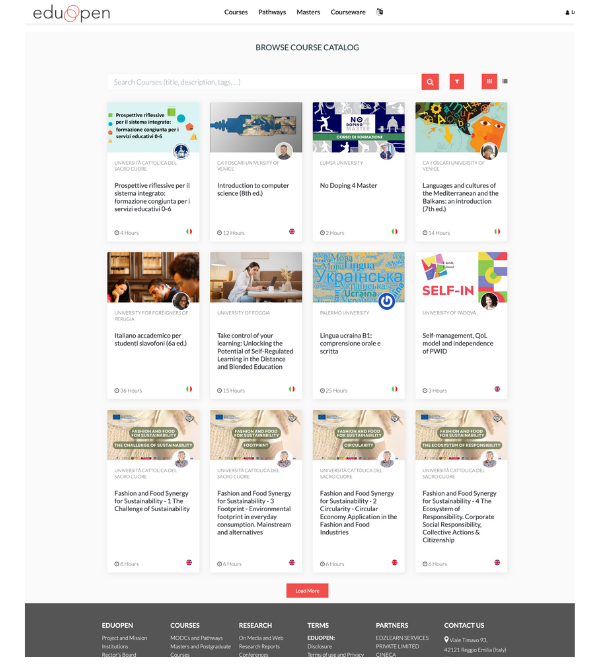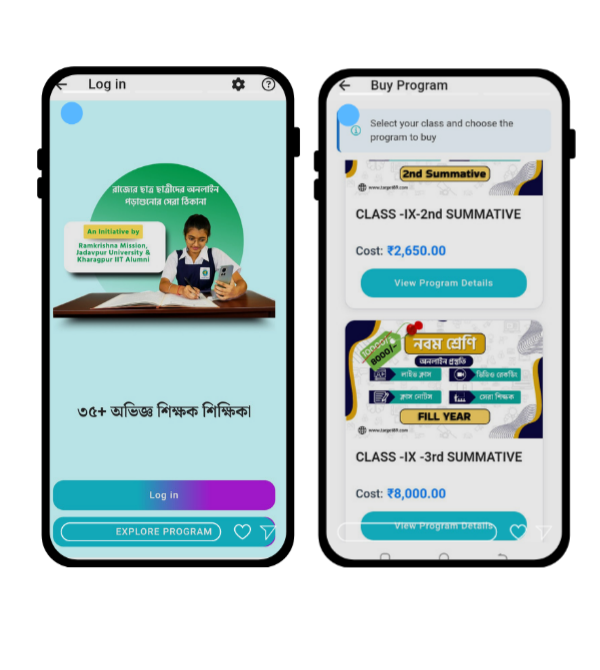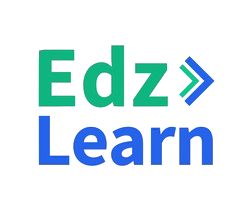In the realm of virtual classrooms, finding the right platform to meet the diverse needs of educators and learners can be daunting. With its tailored focus on education, BigBlueButton is emerging as a game-changer. Unlike generic video conferencing tools, BigBlueButton is purpose-built for learning, offering features designed to enhance teaching and student engagement. Let’s dive into how BigBlueButton is transforming virtual classrooms and redefining digital learning experiences globally.
What is BigBlueButton?
BigBlueButton is an open-source virtual classroom platform specifically designed to empower online learning. It goes beyond basic video conferencing to include tools and features that create a highly interactive and engaging learning environment for students of all ages. Its seamless integration with Learning Management Systems (LMS) like Moodle and Canvas makes it a popular choice for educators worldwide.
Features of BigBlueButton
BigBlueButton is packed with tools that cater to both educators and learners. Here’s a closer look at its standout features:
1. Real-Time Audio and Video Communication
BigBlueButton ensures smooth, real-time audio and video interactions, allowing educators to connect with students seamlessly. It supports high-definition video streams for enhanced clarity, which is especially important for engaging large groups of learners.
2. Interactive Whiteboard
The whiteboard feature allows instructors to annotate, draw, and highlight in real-time. This is perfect for brainstorming sessions, visual explanations, or collaborative activities. Multiple users can interact with the whiteboard simultaneously, promoting active participation.
3. Screen Sharing
Educators can share their entire screen or specific applications to deliver presentations, explain complex topics, or guide students through software and tools. This feature ensures that learners can follow along effectively, even in technical subjects.
4. Breakout Rooms
One of the most innovative features of BigBlueButton is its breakout rooms, which allow educators to divide students into smaller groups for discussions, collaborative projects, or problem-solving activities. Breakout rooms foster teamwork and increase engagement, especially in larger classes.
5. Polling
The built-in polling tool enables instructors to ask questions during the session and gather instant feedback. Polling keeps students engaged and helps educators assess understanding in real time.
6. Recording and Playback
BigBlueButton allows sessions to be recorded for later playback. Students who miss a session or need to revisit the material can access these recordings at their convenience. Recorded lectures can also serve as a resource for revision.
7. Public and Private Chat
The platform supports both public and private chat options. Educators can use the public chat for announcements or group discussions, while students can reach out privately for questions or concerns.
8. Shared Notes
With the shared notes feature, students can collaborate on a single document in real-time. This is particularly useful for group activities or summarizing key points during a lesson.
9. Accessibility Features
BigBlueButton is designed to be inclusive. It supports closed captioning for videos, keyboard navigation, and screen readers, ensuring accessibility for all learners, including those with disabilities.
How Is BigBlueButton Different from a Virtual Conferencing System?
While many platforms like Zoom, Microsoft Teams, and Google Meet offer video conferencing capabilities, BigBlueButton goes several steps further by focusing exclusively on education. Here’s what sets it apart:
- Education-Centric Design
BigBlueButton is built with educators in mind. Unlike traditional conferencing systems, it offers tools like whiteboards, polls, breakout rooms, and shared notes that are specifically designed to enhance teaching and learning. - Integration with LMS
BigBlueButton integrates seamlessly with Learning Management Systems such as Moodle, Canvas, and Schoology. This integration streamlines course management, attendance tracking, and content sharing, making it easier for educators to manage their virtual classrooms. - Collaborative Features
Features like shared notes, collaborative whiteboards, and breakout rooms are unique to BigBlueButton and foster a more interactive and engaging learning environment. - Open-Source Flexibility
As an open-source platform, BigBlueButton offers unparalleled flexibility. Institutions can customize the platform to meet their specific needs, ensuring a tailored experience for both educators and learners. - Focus on Accessibility
BigBlueButton prioritizes inclusivity with features like closed captioning, screen reader compatibility, and keyboard shortcuts, making it accessible to learners with diverse needs.
Why is BigBlueButton a Global Game-Changer?
BigBlueButton’s focus on interactivity, engagement, and accessibility has made it a favorite among educators and institutions worldwide. By offering a holistic set of features tailored to the unique demands of virtual classrooms, it addresses the challenges faced in traditional eLearning environments.
Whether it’s enabling group discussions through breakout rooms, promoting active learning with polls and quizzes, or ensuring inclusivity with accessibility tools, BigBlueButton has set a new benchmark for virtual classroom platforms.
Conclusion: Redefining the Future of Learning
As the demand for online education continues to grow, platforms like BigBlueButton are playing a pivotal role in shaping the future of learning. By combining cutting-edge technology with a deep understanding of educational needs, BigBlueButton has proven that virtual classrooms can be just as engaging and effective as traditional ones—if not more.
For educators and institutions looking to deliver impactful, inclusive, and interactive online learning experiences, BigBlueButton is the ultimate solution. It’s not just a tool; it’s a revolution in education technology, bridging the gap between virtual and physical classrooms while empowering educators and learners alike.
So, if you’re ready to transform your online teaching experience, BigBlueButton might just be the perfect partner for your journey into the future of education.
This Blog is Written By Ritika Saxena,
Content Writer and Social Media Manager
Edzlearn Services PVT LTD.
For More Information Connect With Her on Linkedin : https://www.linkedin.com/in/ritika-saxena0355/
Read our Recent Blogs: https://edzlms.com/blogs/
Download our Recent Case Study: https://edzlms.com/case-study/
For anything related to LMS, feel free to reach out or book an appointment at : https://calendly.com/edzlearn/30min