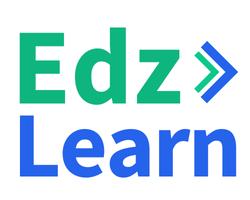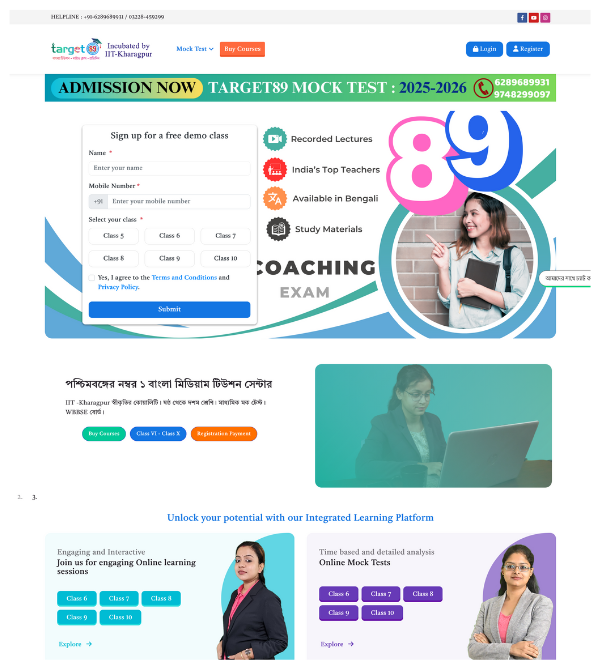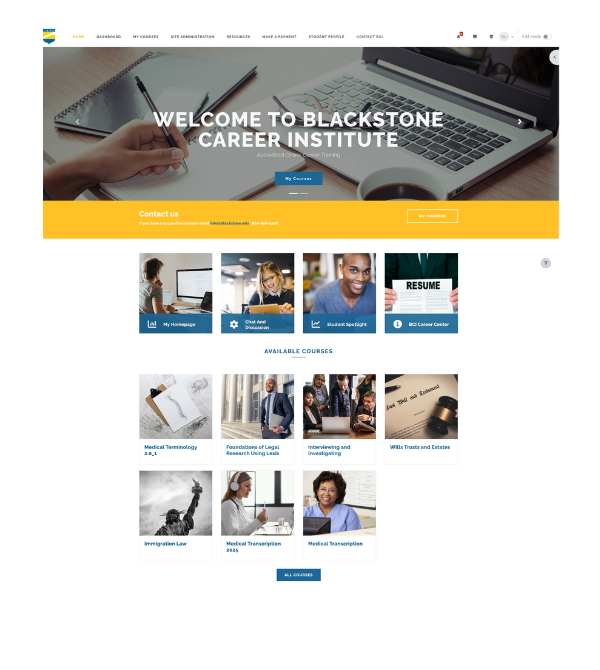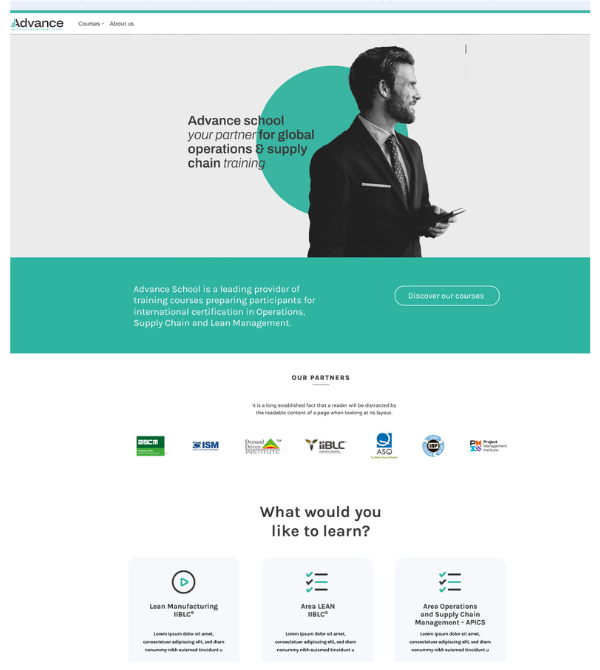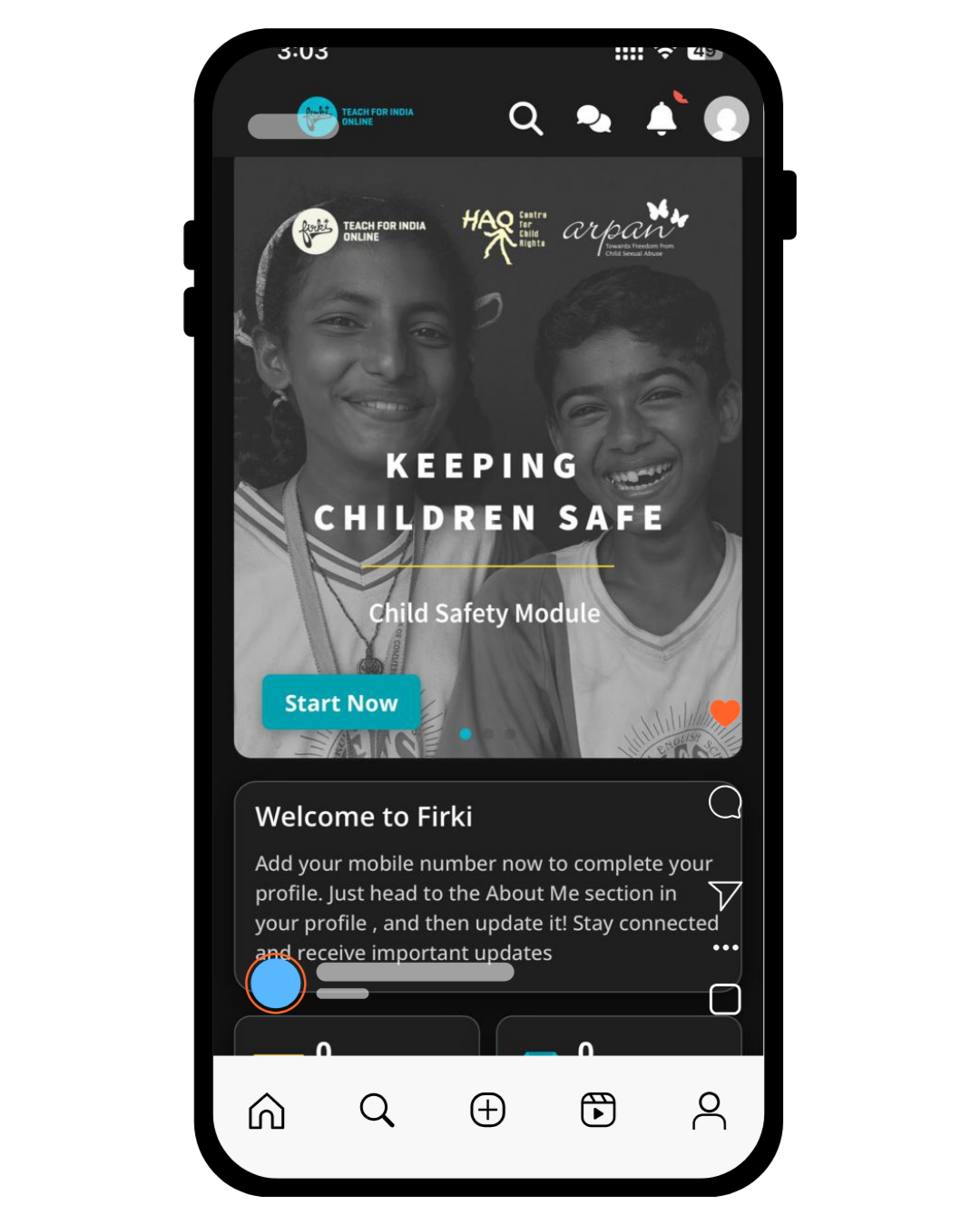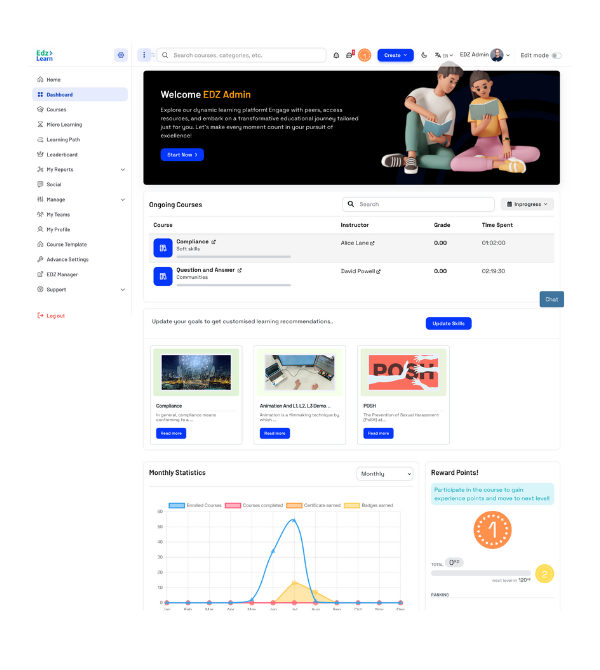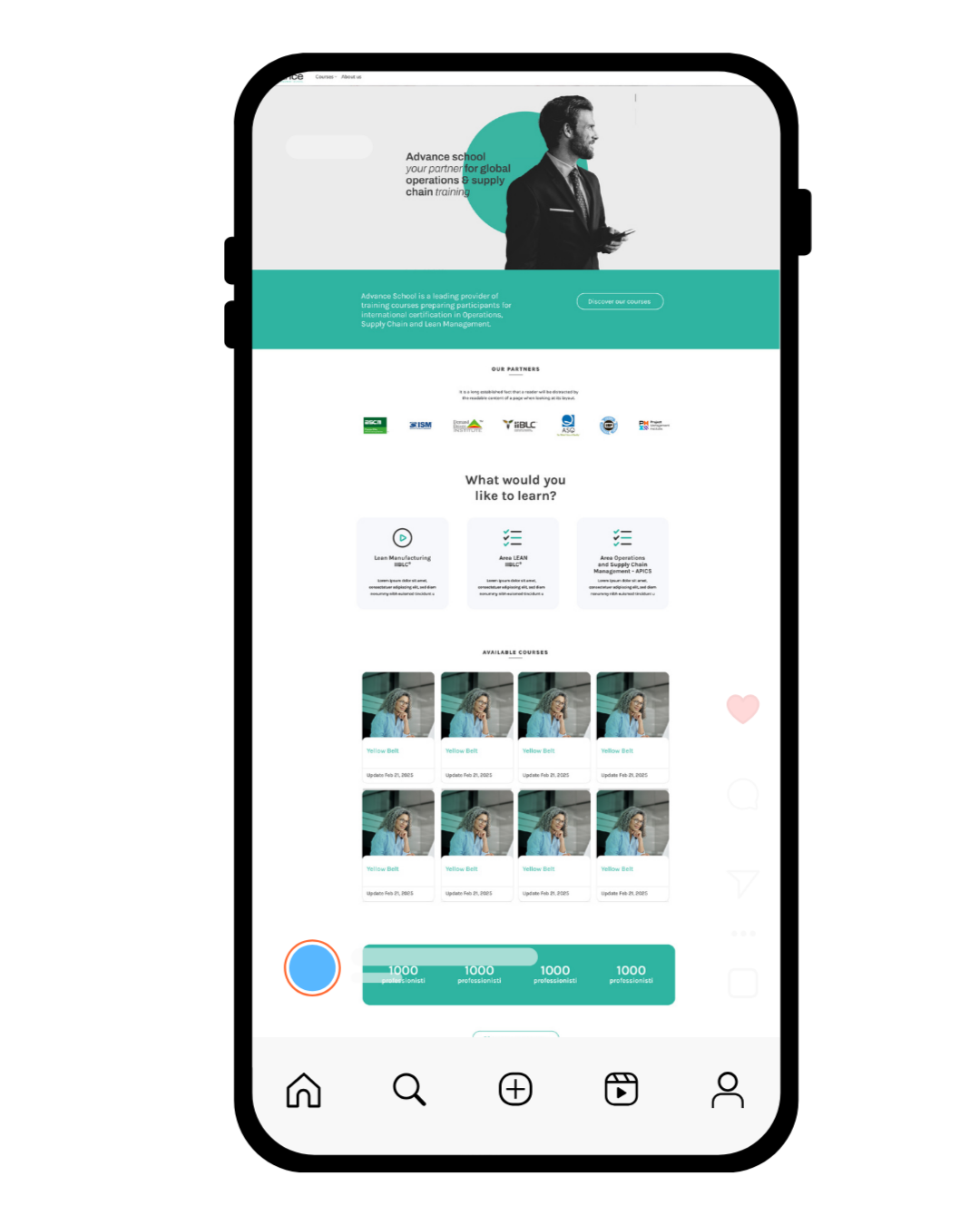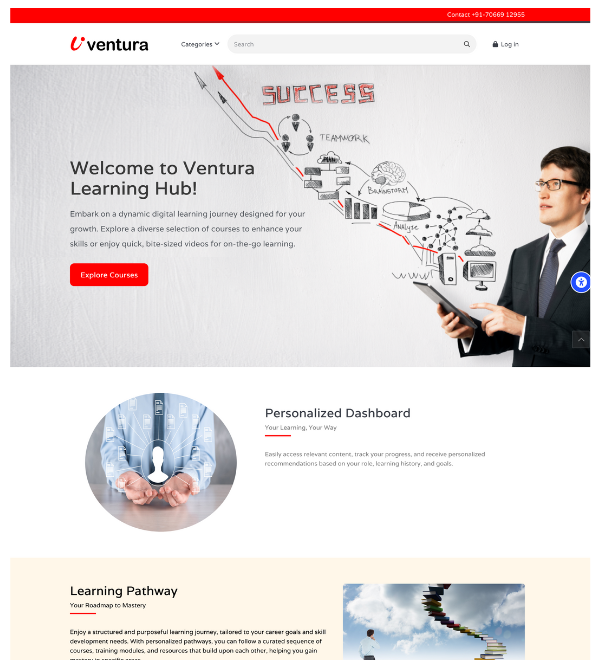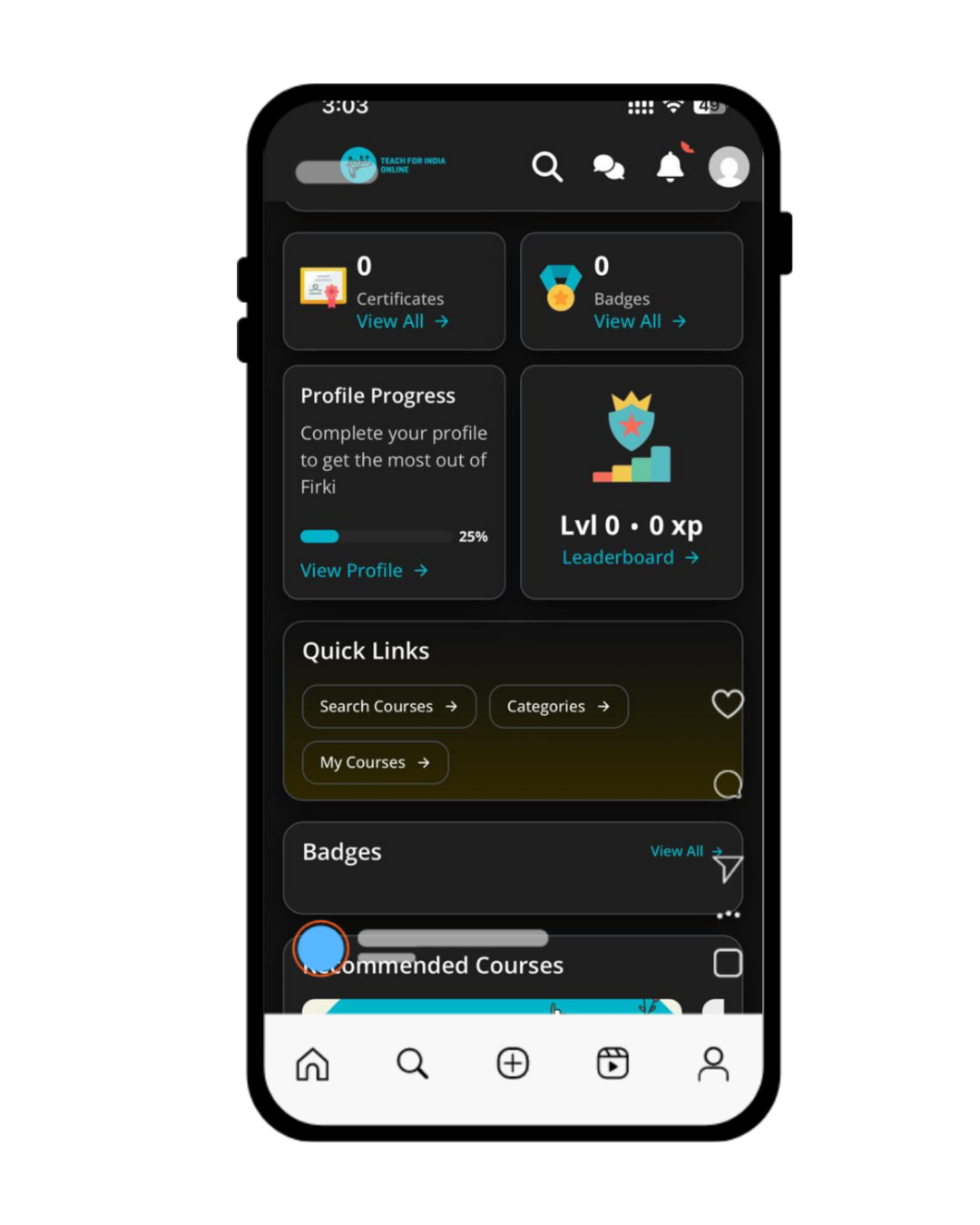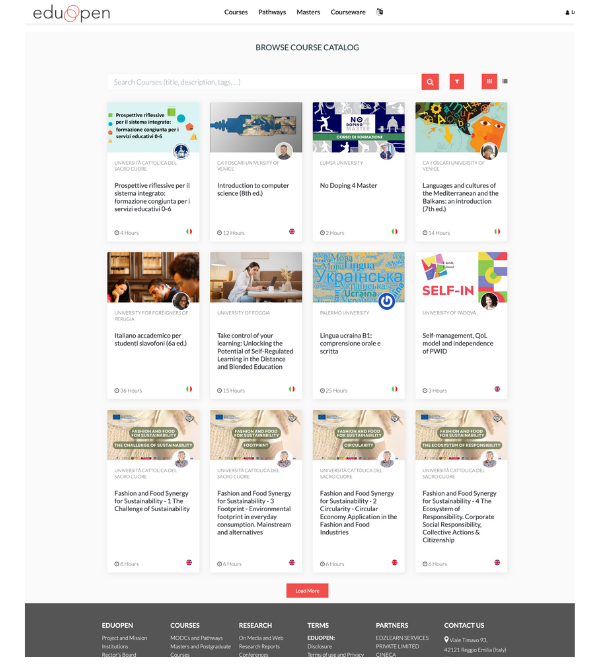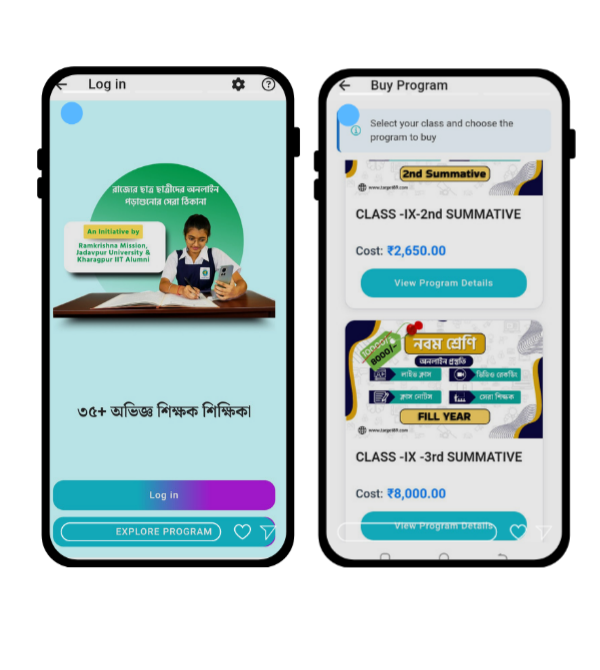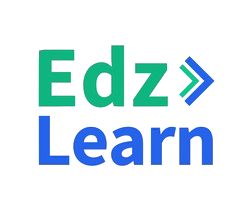H5P, short for HTML5 Package, is an innovative tool designed to enhance e-learning experiences through interactive content. As educators increasingly turn to digital platforms for teaching, the need for engaging, responsive, and accessible learning materials becomes paramount. H5P meets this need by providing a robust framework that allows users to create, share, and reuse interactive HTML5 content seamlessly.
The foundation of H5P lies in its ability to integrate with various platforms and learning management systems (LMS) like Moodle, WordPress, and Drupal, making it versatile and widely applicable. Unlike traditional e-learning materials, H5P content is dynamic, encouraging active participation from learners. This shift from passive to active learning can significantly improve comprehension and retention of information.
H5P’s open-source nature ensures that it remains free to use and continuously evolves with contributions from a global community of developers and educators. This collaborative effort has resulted in a diverse range of content types, including interactive videos, quizzes, presentations, timelines, and more. Each content type is designed with user experience in mind, ensuring that creating and interacting with H5P materials is intuitive and straightforward.
One of the standout features of H5P is its focus on accessibility. All H5P content is designed to be fully responsive, ensuring that it works seamlessly on any device, from desktop computers to mobile phones. This accessibility is crucial in today’s diverse learning environments, where students may access course materials from various devices and locations.
In summary, H5P revolutionizes e-learning by offering an easy-to-use, open-source platform for creating interactive content. Its versatility, accessibility, and community-driven development make it an essential tool for educators looking to enhance their digital teaching materials. As we delve deeper into the specifics of using H5P in e-learning, you’ll discover how to leverage this powerful tool to create engaging, interactive, and effective learning experiences for your students.
Benefits of Using H5P for Interactive Content
Interactive content is a game-changer in the realm of e-learning, and H5P stands at the forefront of this transformation. The benefits of using H5P for creating interactive content are manifold, significantly enhancing both teaching and learning experiences.
Engagement: One of the primary advantages of H5P is its ability to foster student engagement. Traditional e-learning materials often involve passive consumption of information, which can lead to disengagement and lower retention rates. H5P, on the other hand, encourages active participation through interactive elements such as quizzes, drag-and-drop activities, and interactive videos. This engagement helps to keep students interested and involved in the learning process.
Versatility: H5P offers a wide array of content types that can cater to various teaching and learning needs. Whether you want to create a complex interactive video with embedded quizzes or a simple timeline to illustrate historical events, H5P has the tools you need. This versatility allows educators to design customized learning experiences that address specific educational objectives.
Ease of Use: H5P is designed with usability in mind. Its user-friendly interface makes it accessible even to those with limited technical skills. Creating interactive content with H5P involves straightforward steps, often requiring little more than dragging and dropping elements into place. This ease of use empowers educators to quickly and efficiently develop engaging materials.
Accessibility: All H5P content is fully responsive and mobile-friendly, ensuring that it can be accessed on any device, from smartphones to desktop computers. This responsiveness is crucial in today’s diverse learning environments, where students may use various devices to access their course materials. Additionally, H5P content is designed to be accessible to learners with disabilities, adhering to web accessibility standards.
Interoperability: H5P integrates seamlessly with various LMS platforms such as Moodle, WordPress, and Drupal. This interoperability allows educators to embed H5P content directly into their courses, providing a cohesive learning experience. The ability to share and reuse content across different platforms further enhances its utility.
Cost-Effective: As an open-source tool, H5P is free to use, making it a cost-effective solution for educators and institutions. The open-source nature also means that a global community of developers continuously contributes to its improvement, ensuring that H5P remains up-to-date with the latest technological advancements and educational trends.
In conclusion, H5P’s ability to create engaging, versatile, and accessible interactive content makes it an invaluable tool in the e-learning landscape. By leveraging H5P, educators can transform their teaching materials into dynamic learning experiences that enhance student engagement and success.
Getting Started with H5P: Platforms and Installation
Embarking on the journey to create interactive content with H5P begins with understanding the platforms and installation process. H5P is highly adaptable, supporting integration with several popular content management systems (CMS) and learning management systems (LMS). Here’s a step-by-step guide to get you started:
Choosing a Platform: The first step in using H5P is selecting the platform where you will create and host your content. H5P can be integrated with various systems, including:
- Moodle: A widely-used LMS that supports the H5P plugin.
- WordPress: A popular CMS that allows for easy installation of the H5P plugin.
- Drupal: Another CMS option that supports H5P integration.
- Standalone: For those who prefer not to use an LMS or CMS, H5P.org provides a platform for creating and sharing content.
Installation on Moodle:
- Download the Plugin: Visit the Moodle plugins directory and download the H5P plugin.
- Install the Plugin: Navigate to the Moodle admin panel, go to ‘Site Administration,’ then ‘Plugins,’ and click ‘Install Plugin.’ Upload the downloaded file and follow the prompts.
- Activate the Plugin: After installation, activate the plugin in the ‘Manage Activities’ section.
- Create Content: Go to any course in Moodle, add a new activity or resource, and select ‘Interactive Content.’ You can now start creating H5P content.
Installation on WordPress:
- Install the Plugin: In your WordPress dashboard, go to ‘Plugins,’ click ‘Add New,’ and search for ‘H5P.’ Click ‘Install Now’ and then ‘Activate.’
- Configure the Plugin: After activation, you’ll find a new H5P menu in your dashboard. Click on it to configure settings and start creating content.
- Create Content: Click ‘Add New’ under the H5P menu, choose the type of content you want to create, and start building your interactive elements.
Installation on Drupal:
- Download the Module: Visit the Drupal module directory and download the H5P module.
- Install the Module: Navigate to ‘Extend’ in your Drupal admin panel, click ‘Install New Module,’ and upload the downloaded file.
- Activate the Module: After installation, activate the module.
- Create Content: Go to ‘Add Content’ in Drupal, select ‘H5P,’ and start creating interactive content.
Using H5P.org:
- Register: Go to H5P.org and create an account.
- Create Content: After logging in, click on ‘Create New Content’ and select the content type you want to build.
- Embed Content: Once your content is ready, you can embed it on any website using the provided embed code.
By following these steps, you can integrate H5P with your preferred platform and start creating engaging interactive e-learning content. The process is straightforward, ensuring that even those with minimal technical expertise can get started quickly.
Creating Your First H5P Activity: Step-by-Step Guide
Creating your first H5P activity is an exciting step towards making your e-learning content more interactive and engaging. Here’s a detailed step-by-step guide to help you get started:
Step 1: Access the H5P Editor
- Moodle: In your Moodle course, add a new activity or resource and select ‘Interactive Content (H5P).’
- WordPress: Go to the H5P menu in your WordPress dashboard and click ‘Add New.’
- H5P.org: Log in to your account and click ‘Create New Content.’
Step 2: Choose a Content Type H5P offers a variety of content types. For this guide, we’ll create an interactive video. Select ‘Interactive Video’ from the list of content types.
Step 3: Upload a Video
- Upload: Click ‘Add’ to upload your video file. Ensure that your video is in a supported format (e.g., MP4).
- Enter Metadata: Provide basic metadata for your video, such as title and description, to help with organization and accessibility.
Step 4: Add Interactive Elements
- Timeline: After uploading your video, you’ll see a timeline where you can add interactive elements.
- Interactions: Click on the ‘Add Interactions’ button. You can add different types of interactions such as:
- Multiple Choice Questions: Engage viewers by asking questions at specific points in the video.
- Text: Add explanatory text or notes.
- Images: Include relevant images to enhance understanding.
- Links: Provide links to additional resources.
Step 5: Configure Interactions
- Settings: For each interaction, you can configure settings such as when it appears, its duration, and whether it pauses the video.
- Feedback: For questions, you can provide instant feedback based on the viewer’s answers. This helps reinforce learning and provides immediate assessment.
Step 6: Preview and Adjust
- Preview: Before finalizing your content, preview it to see how the interactions work within the video. Ensure that everything appears as expected and that the interactions are correctly timed.
- Adjust: Make any necessary adjustments to the timing or content of your interactions based on your preview.
Step 7: Save and Embed
- Save: Once you are satisfied with your interactive video, click ‘Save.’
- Embed: If you are using H5P.org, you will receive an embed code that you can use to add the interactive video to your website or LMS. For Moodle and WordPress, the content will be embedded directly into your course or post.
Step 8: Test with Learners
- Test: Before rolling out the content to all your students, test it with a small group to gather feedback and make any final adjustments.
- Iterate: Based on the feedback, refine the interactive elements to improve the overall learning experience.
Creating your first H5P activity is a straightforward process that opens up a world of possibilities for making your e-learning content more engaging. By following these steps, you can create an interactive video that not only captures your learners’ attention but also enhances their understanding and retention of the material.
Exploring H5P Content Types: Quizzes, Videos, Presentations, and More
H5P offers a diverse range of content types that cater to various educational needs, making it a powerful tool for creating engaging e-learning experiences. Here’s an overview of some of the most popular H5P content types and how they can be used:
Interactive Videos: Interactive videos allow educators to embed questions, links, and other interactive elements directly into video content. This transforms passive video watching into an active learning experience. For instance, you can pause the video at key moments to ask comprehension questions or provide additional information, ensuring that learners are actively engaged throughout.
Quizzes: H5P provides various quiz formats, including multiple-choice, true/false, fill-in-the-blanks, and drag-and-drop questions. These quizzes can be used for formative assessment, allowing learners to check their understanding as they progress through the material. Quizzes can be standalone activities or embedded within other content types like presentations and interactive videos.
Presentations: The Interactive Presentation content type allows educators to create multimedia presentations that include text, images, videos, and interactive elements. This is particularly useful for creating comprehensive lesson modules that guide learners through the material step by step. Interactive presentations can also include quiz questions to reinforce learning and check for understanding.
Drag and Drop: Drag and Drop activities are excellent for creating interactive exercises where learners can match items, complete sequences, or sort elements into categories. These activities are highly engaging and can help reinforce concepts through hands-on practice.
Timelines: Timelines enable educators to present events in chronological order, making them ideal for history lessons, project planning, or any topic that benefits from a temporal perspective. Timelines can include text, images, and videos, providing a rich, interactive way to explore historical events or project milestones.
Course Presentations: Course Presentations are similar to interactive presentations but are more structured, and often used for creating complete course modules. They allow for a linear progression through slides, with the ability to include interactive elements like quizzes and videos within the slides.
Flashcards: Flashcards are a great tool for memorization and practice. H5P’s Flashcard content type allows educators to create decks of cards that learners can flip through, making it easy to study terms, definitions, or concepts.
Branching Scenarios: Branching Scenarios are used to create interactive stories or decision-based learning paths. Learners are presented with choices at various points, leading to different outcomes based on their decisions. This is particularly useful for teaching problem-solving, critical thinking, and decision-making skills.
Memory Games: Memory Games are interactive activities that challenge learners to match pairs of cards based on memory. These games are fun and engaging, making them suitable for younger learners or as a lighthearted review activity.
Fill in the Blanks: Fill in the Blanks activities are used to assess learners’ understanding by requiring them to complete sentences or paragraphs with missing words. This content type is useful for language learning, vocabulary practice, and reinforcing key concepts.
By exploring and utilizing these diverse content types, educators can create rich, interactive e-learning experiences that cater to different learning styles and objectives. H5P’s versatility ensures that there is a content type suitable for almost any educational purpose, making it an invaluable tool for enhancing digital learning.
Customizing H5P Content for Maximum Engagement
Customizing H5P content is essential for creating engaging and effective e-learning experiences. By tailoring content to your audience and educational goals, you can enhance interactivity and improve learning outcomes. Here are detailed steps and strategies for customizing H5P content:
Understand Your Audience: Before creating or customizing content, it’s crucial to understand the needs, preferences, and learning styles of your audience. This understanding will guide your customization efforts, ensuring that the content is relevant and engaging.
Choose the Right Content Type: Selecting the appropriate H5P content type is the first step in customization. For instance, interactive videos might be ideal for subjects requiring visual demonstrations, while quizzes and flashcards are great for reinforcing knowledge and assessing understanding.
Personalize Content: Personalization can significantly enhance engagement. Address learners by their names, use examples and scenarios relevant to their experiences, and incorporate cultural references that resonate with them. Personalization makes learners feel more connected to the content.
Add Multimedia Elements: Incorporate various multimedia elements such as images, videos, audio clips, and animations. Multimedia can make content more dynamic and appealing. For example, adding a short video clip to an interactive presentation can break the monotony of text and keep learners interested.
Use Interactive Elements: H5P excels in creating interactive content. Utilize features like drag-and-drop, clickable hotspots, and branching scenarios to make learning more interactive. These elements encourage active participation, which can lead to better retention of information.
Provide Immediate Feedback: Immediate feedback is crucial for learning. Customize quizzes and other interactive activities to provide instant feedback. This helps learners understand their mistakes and learn from them immediately, reinforcing correct information.
Incorporate Gamification: Gamification involves adding game-like elements such as points, badges, and leaderboards to educational content. This can make learning more fun and motivating. For instance, you can create a memory game with H5P to reinforce vocabulary or concepts in a playful manner.
Ensure Accessibility: Customizing content for accessibility ensures that all learners, including those with disabilities, can access and benefit from the material. Use H5P’s accessibility features to provide alternative text for images, ensure keyboard navigation, and include captions for videos.
Test and Iterate: After creating and customizing your H5P content, test it with a small group of learners. Gather feedback on what works and what doesn’t. Use this feedback to make iterative improvements. Continuous refinement ensures that your content remains effective and engaging.
Monitor Engagement and Performance: Use analytics tools to monitor how learners interact with the content. Track metrics such as completion rates, quiz scores, and time spent on activities. These insights can help you identify areas for further customization and improvement.
By following these strategies, you can customize H5P content to create highly engaging and effective e-learning experiences. Tailoring content to meet the needs of your audience, incorporating interactive elements, and continuously refining based on feedback and performance data will ensure that your e-learning materials are both impactful and enjoyable.
Embedding H5P Content into Your Learning Management System (LMS)
Embedding H5P content into your Learning Management System (LMS) is a crucial step in integrating interactive elements into your e-learning courses. Here’s a detailed guide on how to embed H5P content in various LMS platforms, ensuring a seamless learning experience for your students:
Moodle:
- Install the H5P Plugin: Ensure that the H5P plugin is installed and activated in your Moodle site.
- Create H5P Content: In your Moodle course, select ‘Add an activity or resource’ and choose ‘Interactive Content (H5P).’ Create your H5P content using the editor.
- Save and Display: Once your content is created, save it. The H5P activity will be embedded directly into the course page, and students can interact with it without leaving Moodle.
- Grade Integration: If the H5P content includes assessments, the grades can be integrated into the Moodle gradebook, allowing for seamless tracking of student performance.
WordPress:
- Install the H5P Plugin: Go to the ‘Plugins’ section of your WordPress dashboard, search for ‘H5P,’ install, and activate the plugin.
- Create H5P Content: Navigate to the H5P menu in your WordPress dashboard, click ‘Add New,’ and create your content.
- Embed Shortcode: After saving your content, you’ll receive a shortcode. Copy this shortcode.
- Insert Shortcode: Paste the shortcode into any WordPress post or page where you want the H5P content to appear. The content will be embedded and displayed directly on the page.
Blackboard:
- Enable H5P Integration: Ensure that H5P integration is enabled in your Blackboard environment.
- Create H5P Content: Use H5P.com or another H5P creation tool to create your content.
- Get Embed Code: After creating the content, get the embed code from the H5P platform.
- Embed in Blackboard: In Blackboard, navigate to the course content area, select ‘Build Content,’ then ‘Item.’ Use the HTML editor to paste the embed code. Save your changes to embed the H5P content within the Blackboard course.
Canvas:
- Install H5P LTI: To use H5P in Canvas, you may need to install the H5P LTI (Learning Tools Interoperability) tool from the Canvas App Center. Follow the instructions provided by H5P for setting up LTI integration in Canvas.
- Create H5P Content: Create your H5P content on the H5P platform or through an H5P-supported tool.
- Add Content to Canvas: In Canvas, navigate to the course where you want to add H5P content. Choose ‘Add Content’ and select ‘External Tool.’ Choose H5P from the list of tools. If using an embed code, choose ‘Page’ or ‘Assignment,’ and then use the HTML editor to paste the embed code.
- Configure and Save: Follow the prompts to configure settings if necessary, then save your changes. The H5P content will be embedded into your Canvas course.
Drupal:
- Install H5P Module: Ensure that the H5P module is installed and enabled in your Drupal site.
- Create H5P Content: Go to the H5P section in your Drupal admin interface and create your content.
- Add to Drupal Content: After creating your content, you can embed it into any Drupal node or page by using the H5P content type or embedding the H5P shortcode.
- Publish and Display: Once embedded, the H5P content will be visible within your Drupal site, allowing learners to interact with it directly.
Stand-Alone Sites (H5P.org):
- Create and Customize: Create your interactive content on the H5P.org platform.
- Get Embed Code: Once the content is ready, obtain the embed code provided by H5P.org.
- Embed in Your Site: Paste the embed code into the HTML of your website or blog where you want the H5P content to appear. This process is similar to embedding YouTube videos.
- Adjust and Test: Adjust the display settings as needed and test the embedded content to ensure it appears and functions correctly.
General Tips for Embedding H5P Content:
- Test Across Devices: Ensure that the embedded H5P content is responsive and functions correctly on different devices and screen sizes.
- Check Permissions: Verify that the content is accessible to all intended users. For example, make sure that privacy settings are correctly configured if using H5P in an LMS.
- Update Regularly: Keep your H5P plugins and integrations up-to-date to benefit from new features and security updates.
By following these steps, you can successfully embed H5P content into your LMS or website, providing an interactive and engaging learning experience for your students.
Best Practices for Designing Interactive E-Learning Content with H5P
Designing effective interactive e-learning content with H5P involves a thoughtful approach to both instructional design and user experience. Here are some best practices to consider:
1. Define Clear Learning Objectives: Start by defining clear learning objectives for your content. Understanding what you want learners to achieve will guide your design choices and help you select the most appropriate H5P content types.
2. Choose the Right Content Type: Select the H5P content type that best aligns with your learning objectives. For instance, use interactive videos to provide context and engage learners, while quizzes and drag-and-drop activities are excellent for assessment and practice.
3. Keep It Simple: Simplicity is key in e-learning design. Avoid overloading content with too many interactive elements or complex instructions. Clear, concise interactions are more effective in maintaining learner engagement and facilitating understanding.
4. Ensure Interactivity: Maximize engagement by incorporating interactive elements that require active participation. For example, use branching scenarios to allow learners to make decisions and see the consequences, or drag-and-drop activities to encourage hands-on practice.
5. Provide Feedback: Incorporate immediate and constructive feedback into your interactive content. For quizzes and assessments, offer explanations for correct and incorrect answers to reinforce learning. Feedback helps learners understand their mistakes and learn from them in real time.
6. Use Multimedia Wisely: Enhance your content with multimedia elements such as images, videos, and audio. However, use these elements judiciously to avoid distractions. Ensure that multimedia supports and enhances the learning experience rather than overwhelming or confusing learners.
7. Design for Accessibility: Ensure that your H5P content is accessible to all learners, including those with disabilities. Use alt text for images, provide captions for videos, and ensure that interactive elements are keyboard navigable. Adhering to accessibility standards ensures an inclusive learning environment.
8. Test and Iterate: Before finalizing your content, test it with a small group of learners to gather feedback. Use this feedback to make improvements and adjustments. Iterative testing and refinement are crucial for creating effective and engaging e-learning materials.
9. Align with Course Goals: Ensure that your H5P content aligns with the overall goals of your course or training program. Interactive elements should support the course content and contribute to achieving the desired learning outcomes.
10. Monitor Engagement and Performance: Use analytics tools to monitor how learners interact with the content. Track metrics such as completion rates, time spent on activities, and quiz scores. Analyzing this data helps you understand how effective your content is and identify areas for improvement.
By following these best practices, you can create H5P content that not only engages learners but also supports effective and meaningful learning experiences. Thoughtful design, attention to accessibility, and ongoing refinement are key to leveraging H5P’s full potential in e-learning.
Assessing Learner Performance and Engagement with H5P Analytics
Assessing learner performance and engagement is essential for evaluating the effectiveness of your e-learning content and identifying areas for improvement. H5P provides several tools and methods to help you analyze how learners interact with your content. Here’s how to effectively use H5P analytics to assess performance and engagement:
1. Understanding H5P Analytics: H5P analytics track various aspects of learner interaction, such as completion rates, scores, and time spent on activities. These analytics provide valuable insights into how learners engage with your content and their overall performance.
2. Accessing Analytics in Moodle: If you are using H5P with Moodle, analytics are integrated into the Moodle gradebook. You can view detailed reports on student performance, including scores from quizzes and interactive activities. Navigate to the course’s grade book or activity reports to access this data.
3. Accessing Analytics in WordPress: For WordPress, analytics might not be as comprehensive as in Moodle. However, you can track basic interactions and performance through third-party plugins or by manually reviewing feedback and completion rates provided by H5P.
4. Using H5P.com Analytics: If you are using H5P.com, you have access to a range of analytics features. You can track metrics such as activity completion, learner responses, and time spent on activities. Access these analytics from the H5P dashboard, where detailed reports are available.
5. Interpreting Engagement Metrics: Engagement metrics help you understand how learners interact with your content. Look at metrics such as:
- Completion Rates: Determine how many learners finish the activities.
- Time Spent: Analyze the amount of time learners spend on each activity to gauge engagement.
- Interaction Patterns: Examine how learners interact with different elements of your content, such as answering quiz questions or clicking on interactive elements.
6. Analyzing Performance Data: Performance data provides insights into how well learners understand the material. Key metrics to consider include:
- Quiz Scores: Review average scores and identify questions that learners struggle with.
- Response Patterns: Analyze the types of responses learners provide to understand common misconceptions or areas of confusion.
7. Identifying Trends and Issues: Use the data to identify trends and potential issues. For example, if many learners are struggling with a particular quiz question, it may indicate that the content needs to be revised or clarified.
8. Providing Targeted Feedback: Based on the analytics, provide targeted feedback to learners. Address common mistakes or areas where learners need additional support, and consider revising content to address identified weaknesses.
9. Refining Content: Use the insights gained from analytics to refine and improve your H5P content. Make adjustments based on learner performance and engagement to enhance the overall learning experience.
10. Continuously Monitor and Adjust: Analytics is an ongoing process. Continuously monitor learner performance and engagement, and make iterative improvements to your content. Regular updates and refinements ensure that your e-learning materials remain effective and engaging.
By leveraging H5P analytics, you can gain valuable insights into learner performance and engagement. This data-driven approach allows you to make informed decisions, refine your content, and ultimately enhance the effectiveness of your e-learning programs.
Industry Applications and Success Stories of H5P in E-Learning Programs
Exploring real-world examples of successful H5P implementations can provide valuable insights into how this tool can be effectively used in e-learning programs. Here are some case studies highlighting the successful use of H5P:
1. University of Helsinki: The University of Helsinki integrated H5P into its online courses to enhance student engagement and interactive learning. By using H5P’s interactive videos and quizzes, the university was able to create dynamic and engaging learning materials that significantly improved student interaction and comprehension. The integration of H5P content into their Moodle LMS allowed for seamless access and tracking of student progress.
2. K-12 Schools in the U.S.: Several K-12 schools in the U.S. adopted H5P to create interactive and engaging educational content for students. Teachers used H5P to develop interactive presentations, drag-and-drop activities, and quizzes to support various subjects. The use of H5P’s interactive features helped to increase student participation and provided a more immersive learning experience. The ease of embedding H5P content into their existing LMS platforms facilitated smooth implementation and management.
3. Corporate Training Programs: A multinational corporation implemented H5P for their employee training programs to enhance learning and development. By using H5P’s branching scenarios and interactive videos, the company was able to create realistic training simulations that improved employee decision-making and problem-solving skills. The analytics provided by H5P allowed the company to track employee progress and tailor training programs based on performance data.
4. Online Language Learning Platforms: An online language learning platform utilized H5P to develop interactive content for language learners. The platform created interactive flashcards, quizzes, and drag-and-drop exercises to reinforce vocabulary and grammar skills. The use of H5P content significantly increased user engagement and retention rates, providing learners with a more interactive and effective language learning experience.
5. Non-Profit Educational Organizations: A non-profit educational organization focused on providing online educational resources to underserved communities integrated with H5P to enhance their digital content. By using H5P’s interactive presentations and quizzes, the organization was able to create engaging and educational materials that were accessible to a wide audience. The ability to embed H5P content into their website allowed for easy distribution and access to valuable learning resources.
6. Professional Development Courses: An institute offering professional development courses for educators used H5P to create interactive training modules. By incorporating H5P’s interactive videos and quizzes, the institute was able to deliver engaging and effective training experiences. The use of H5P allowed for the creation of content that was not only informative but also interactive, helping educators to better engage with the material and apply new skills in their teaching practices.
7. Healthcare Training Programs: A healthcare training organization used H5P to develop interactive simulations and assessments for medical professionals. The organization created branching scenarios and interactive videos to provide realistic training scenarios and assessments. The use of H5P helped to improve the effectiveness of the training programs, ensuring that medical professionals were well-prepared for real-world situations.
These case studies illustrate the versatility and effectiveness of H5P in a variety of e-learning contexts. By leveraging H5P’s interactive features, educational institutions, corporations, and non-profits have been able to enhance engagement, improve learning outcomes, and create more effective and engaging educational experiences.
8. Online Certification Programs: An online certification program for IT professionals uses H5P to create interactive learning modules and assessments. By incorporating H5P’s interactive content types, such as drag-and-drop exercises and interactive videos, the program provided a dynamic learning experience that enhanced understanding and retention of complex IT concepts. The program’s use of H5P allowed learners to engage in hands-on practice and receive immediate feedback, which was crucial for mastering technical skills.
9. Higher Education Institutions: A higher education institution utilized H5P to enhance their online course offerings. Faculty members created interactive presentations and quizzes to support a range of subjects, from humanities to sciences. The integration of H5P content into their learning management system (LMS) provided students with engaging and interactive materials that complemented traditional lectures. The use of H5P also facilitated better tracking of student progress and performance, allowing for more personalized support.
10. Language Schools: A language school employed H5P to develop interactive exercises for language learners. By using H5P’s content types, such as fill-in-the-blank activities and memory games, the school created engaging practice exercises that reinforced language skills. The interactive elements provided immediate feedback, helping learners to identify and correct mistakes in real-time. This approach not only made learning more engaging but also supported effective language acquisition.
Conclusion
The diverse case studies of H5P implementation across various educational settings highlight the significant impact that interactive content can have on learning experiences. From higher education institutions to corporate training programs, and from non-profit organizations to language schools, H5P has proven to be an invaluable tool in enhancing e-learning environments.
In higher education, institutions have leveraged H5P to create engaging interactive presentations, quizzes, and multimedia content. This approach has transformed traditional lecture-based courses into dynamic learning experiences, where students interact directly with the material. The integration of H5P content into Learning Management Systems (LMS) has enabled institutions to track student progress more effectively, providing educators with valuable insights into learner engagement and performance. The use of interactive elements has not only enriched the learning experience but also improved student comprehension and retention.
Corporate training programs have also benefited from H5P’s interactive capabilities. By incorporating simulations, branching scenarios, and interactive videos, organizations have been able to create realistic and immersive training modules. These interactive elements allow employees to practice decision-making and problem-solving skills in a controlled environment, leading to better preparation for real-world challenges. The ability to track learner progress and performance through H5P analytics has enabled companies to tailor training programs to meet specific needs, ultimately enhancing the effectiveness of employee development.
Non-profit educational organizations have utilized H5P to create accessible and engaging content for underserved communities. The versatility of H5P content types, such as interactive presentations and quizzes, has allowed these organizations to provide valuable educational resources that are both interactive and inclusive. By embedding H5P content into their websites, non-profits have made learning materials widely available, supporting a broad audience with varying levels of access to education.
Language schools have found H5P particularly useful for creating interactive exercises that reinforce language skills. Through activities such as fill-in-the-blank exercises, memory games, and interactive quizzes, language learners can engage with the material in a hands-on manner. Immediate feedback provided by these interactive elements helps learners identify and correct mistakes, supporting more effective language acquisition and retention.
Overall, the successful implementation of H5P across these diverse educational contexts underscores its versatility and effectiveness in enhancing e-learning experiences. The ability to create interactive, engaging, and data-driven content makes H5P a powerful tool for educators and organizations seeking to improve learning outcomes and engagement. By tailoring H5P content to specific educational goals and continuously refining based on learner feedback, institutions, and organizations can maximize the impact of their e-learning programs, ensuring that learners are both engaged and well-supported in their educational journeys.