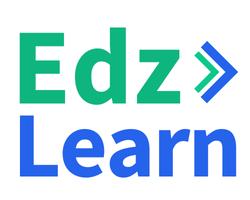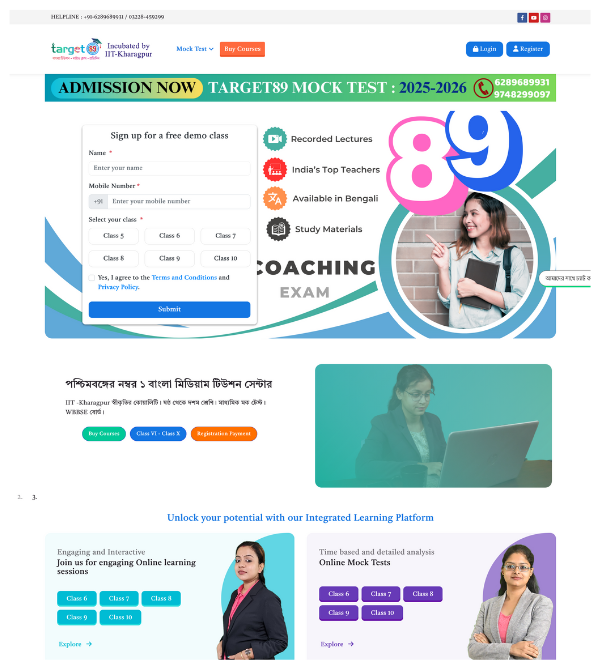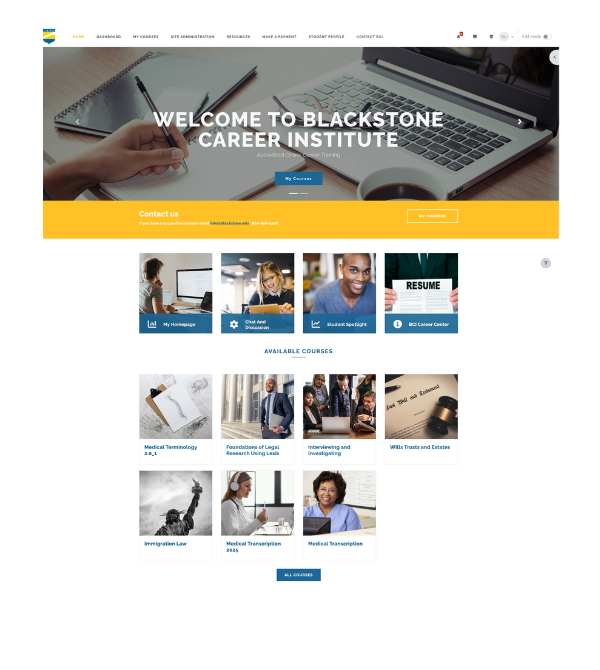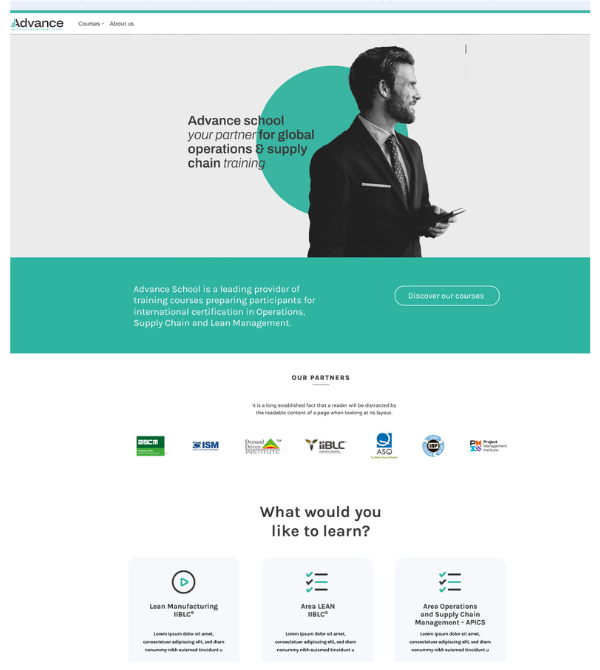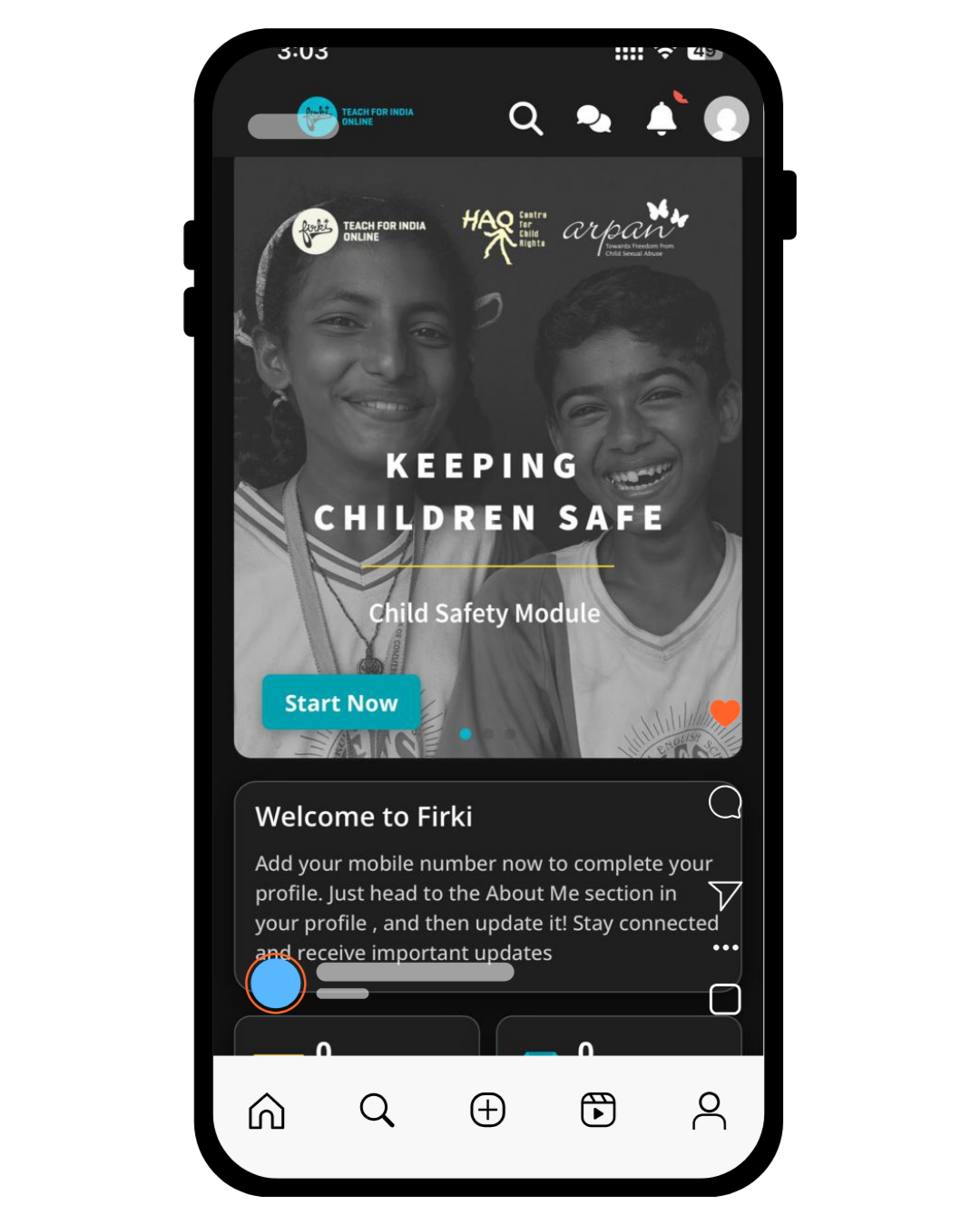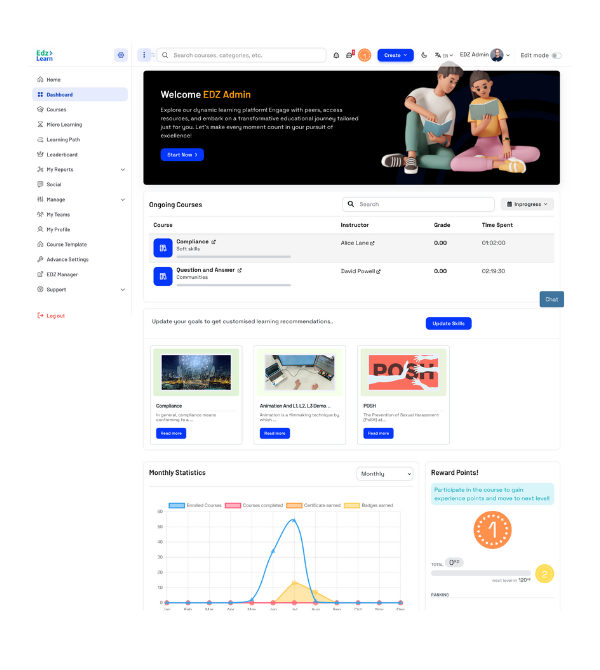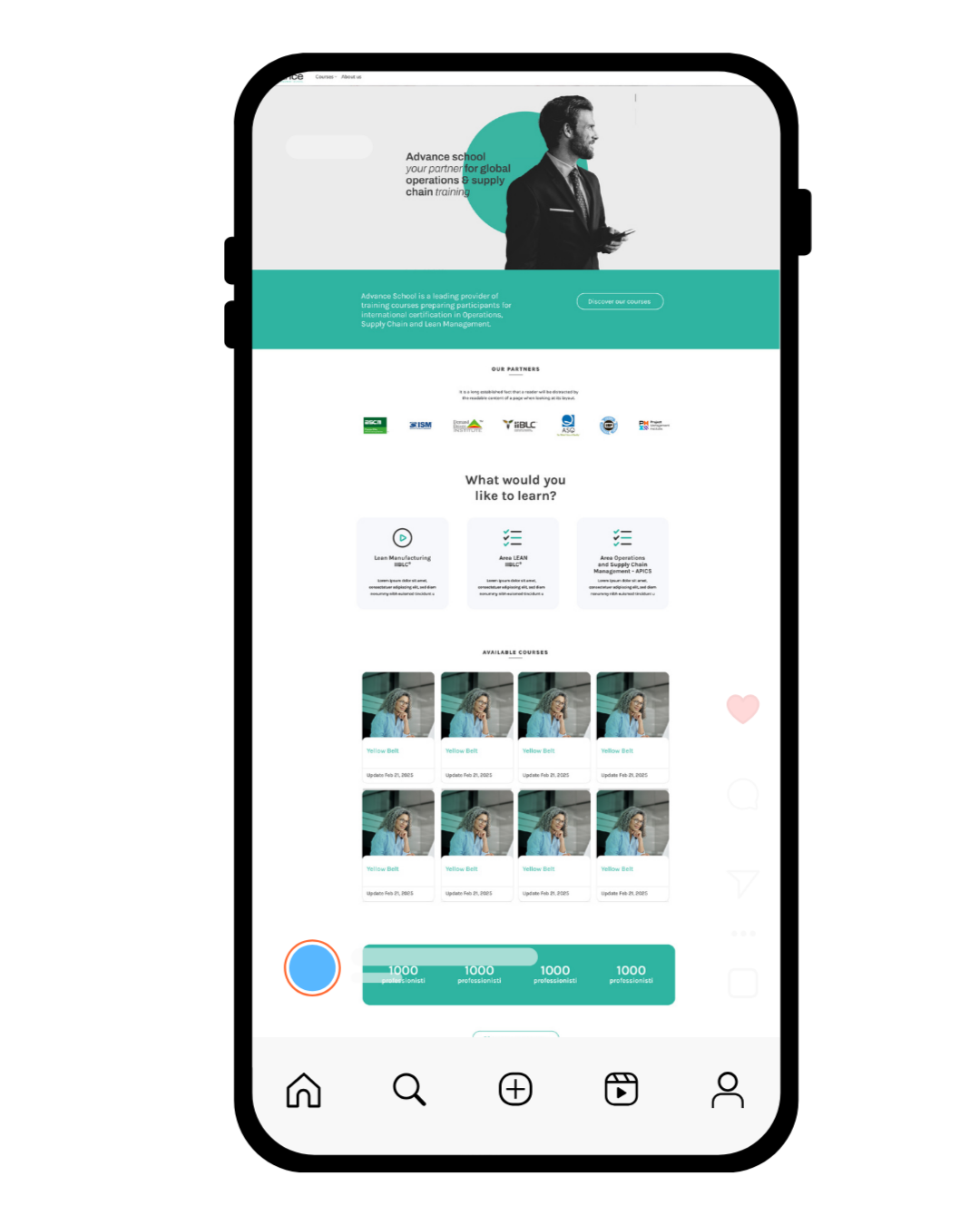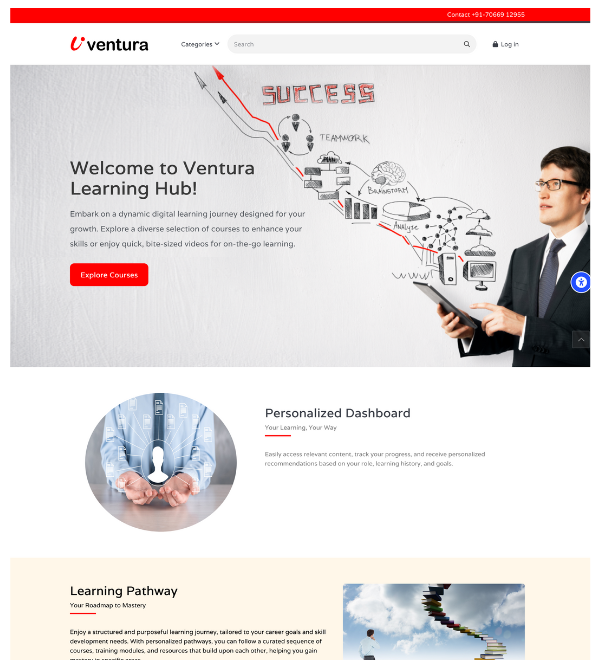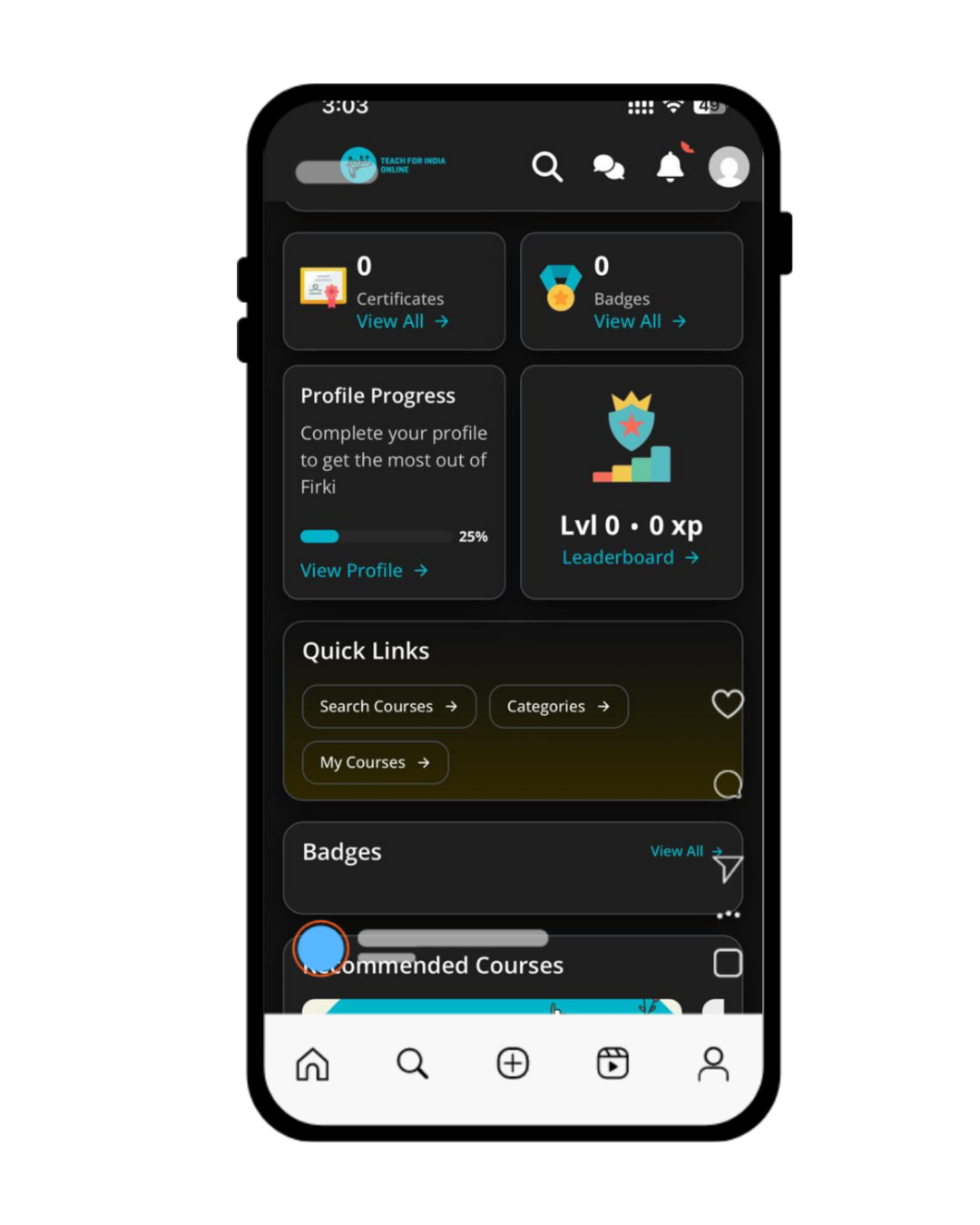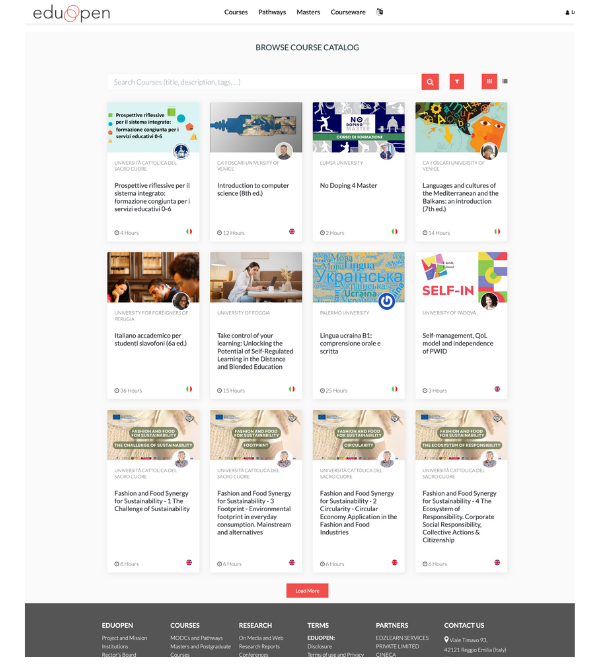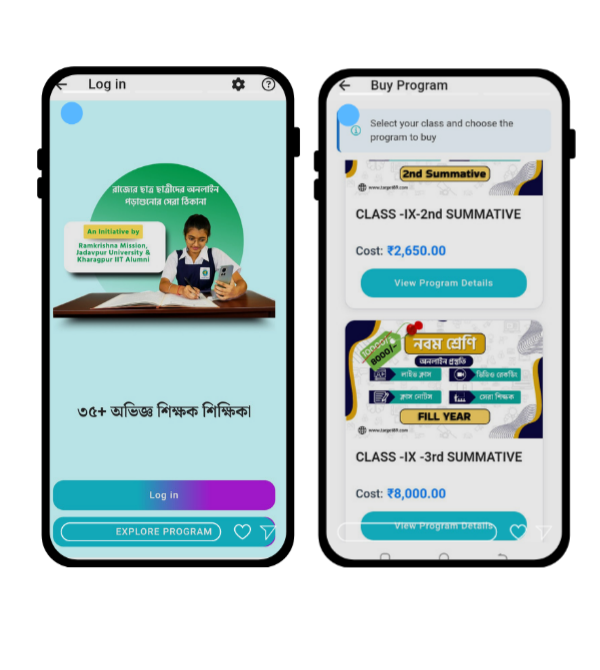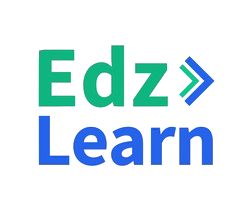Understanding User Experience (UX)
User experience (UX) refers to a person’s overall experience when interacting with a product or service. In a Learning Management System (LMS) context, UX encompasses everything from how intuitive the system is to navigate, to how effectively it helps users achieve their learning goals. A good UX is one where the users—students, educators, and administrators—can accomplish their tasks with ease and satisfaction.
For instance, when a student logs into an LMS to access a course, the UX dictates how easily they can find the course materials, how smoothly the videos play, and how quickly they can submit assignments. For educators, it means being able to upload content, grade assignments, and communicate with students without unnecessary hurdles. If the system is clunky, confusing, or slow, the UX is poor, leading to frustration and decreased productivity. Therefore, a well-designed UX in an LMS is not just a luxury; it’s a necessity for ensuring that everyone involved can use the platform effectively and enjoyably.
Problems Arising from Poor User Experience in an LMS
When an LMS has a poor UX, users face a range of challenges that can severely impact their ability to teach, learn, and manage educational content effectively.
1. Navigation Difficulties: A poorly designed LMS often suffers from complex or confusing navigation. Users might struggle to find the courses or resources they need, leading to wasted time and frustration. For example, if a student can’t easily locate their assignments or an educator has trouble finding where to upload grades, their ability to fulfill their roles is compromised.
2. Inconsistent Design: If different parts of the LMS interface look and work differently, users can get confused. Inconsistency in design—such as varying button styles, unpredictable menu locations, or inconsistent terminology—can make the system feel disjointed and challenging to learn. This inconsistency can lead to mistakes, such as uploading the wrong files or misinterpreting instructions, which can have serious implications for learning outcomes.
3. Slow Performance: Slow loading times and frequent crashes are common issues in an LMS with a poor UX. When users have to wait too long for pages to load or when the system freezes during crucial moments (e.g., submitting an assignment), it creates a negative experience. This can lead to missed deadlines, incomplete tasks, and general dissatisfaction with the platform.
4. Lack of Accessibility: A poor UX often means that the LMS is not accessible to all users, particularly those with disabilities. For instance, if the platform is not compatible with screen readers, or if it uses color schemes that are difficult for colorblind users to interpret, it excludes a segment of the user population. This not only limits the reach of the LMS but also violates principles of inclusivity and fairness.
5. Complicated Learning Curve: If an LMS is not designed with the user in mind, it can be difficult to learn how to use it. New users, whether they are students, instructors, or administrators, may feel overwhelmed by the system’s complexity. This steep learning curve can lead to increased training costs, more time spent on technical support, and ultimately, lower adoption rates among users.
6. Poor Engagement: When an LMS is hard to use, it can negatively impact user engagement. Students may become disengaged if they find it difficult to participate in discussions, access multimedia content, or track their progress. Similarly, educators might avoid using the LMS for interactive activities, sticking to basic functions instead, which can lead to a less dynamic and engaging learning experience.
7. Low Adoption Rates: If users have a negative experience with an LMS, they are less likely to use it regularly or recommend it to others. This can result in low adoption rates, which defeats the purpose of having an LMS in the first place. An LMS with poor UX can cause users to revert to traditional methods or seek out alternative platforms, leading to a fragmented learning environment.
The Importance of Good User Experience in LMS Design
A good user experience is crucial for the success of an LMS. It ensures that the platform is not only functional but also enjoyable to use. When an LMS is designed with UX in mind, it can provide numerous benefits:
1. Accessibility: A well-designed LMS is accessible to all users, regardless of their physical abilities or technological proficiency. This means incorporating features like screen reader compatibility, adjustable text sizes, and clear, simple interfaces. Accessibility is not just about compliance with legal standards; it’s about ensuring that everyone has equal access to learning opportunities. By making the LMS easy to navigate and understand, it allows a broader audience to benefit from the platform.
2. Increased Engagement: A good UX fosters engagement by making the platform more interactive and user-friendly. Features like intuitive discussion forums, easy-to-navigate course materials, and clear progress tracking tools can help keep students motivated and involved in their learning journey. For educators, tools that streamline grading, provide real-time feedback, and facilitate communication with students can enhance their teaching experience. Engaged users are more likely to achieve better outcomes and to continue using the LMS.
3. Higher Adoption Rates: When an LMS is easy to use and meets the needs of its users, it is more likely to be adopted widely. A positive user experience encourages students, educators, and administrators to embrace the platform, leading to consistent usage and integration into the learning environment. Higher adoption rates also mean that the investment in the LMS pays off more quickly, as more users take advantage of the platform’s capabilities.
4. Ease of Learning: A user-friendly LMS reduces the learning curve for new users. When the platform is intuitive, users can quickly learn how to navigate the system, find the resources they need, and complete their tasks without extensive training. This ease of use is particularly important in educational settings, where time spent learning how to use the LMS is time taken away from actual teaching and learning.
5. Simplified Course Management: For educators, a good UX means that managing courses is straightforward and efficient. They can easily update course content, organize materials, and monitor student progress. This flexibility allows educators to focus more on teaching and less on the technical aspects of course management. It also makes it easier to implement updates and improvements to the course without disrupting the learning process.
6. Effective Reporting and Notifications: A well-designed LMS includes robust reporting tools that are easy to use. Educators and administrators can quickly generate reports on student performance, course completion rates, and other key metrics. Additionally, automated notifications can keep users informed about deadlines, upcoming events, and other important information, helping them stay on track and engaged with the platform.
7. Scalability and Future-Proofing: A good UX also considers the future needs of the LMS. As educational institutions grow and evolve, the LMS should be able to scale and adapt to changing requirements. This means designing a flexible, modular system that can accommodate new features, technologies, and user needs without compromising the overall experience.
Conclusion: Achieving a Good User Experience in LMS Design
In summary, user experience is a critical factor in the design and success of an LMS. A good UX ensures that the platform is accessible, engaging, and easy to use, which in turn leads to higher adoption rates, better learning outcomes, and greater satisfaction among users. On the other hand, a good UX can result in satisfaction, low engagement, and a lack of confidence in the platform.
To achieve a good user experience in your LMS, focus on simplicity, consistency, and accessibility. Design the platform with the end-user in mind, conduct usability testing to identify and address potential issues, and stay responsive to user feedback. By prioritizing UX in your LMS design, you create a platform that not only meets the needs of today’s users but is also adaptable to the challenges of tomorrow.